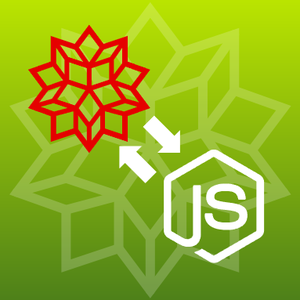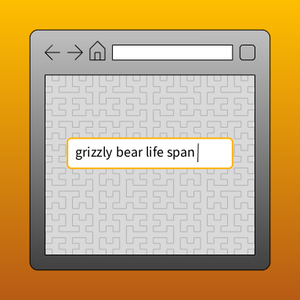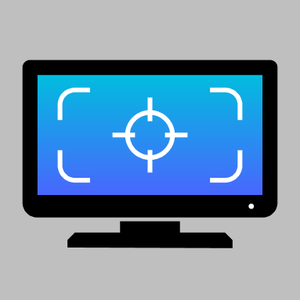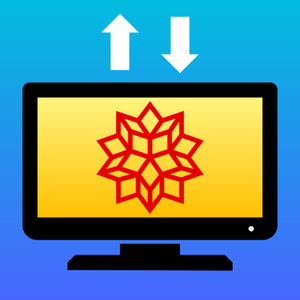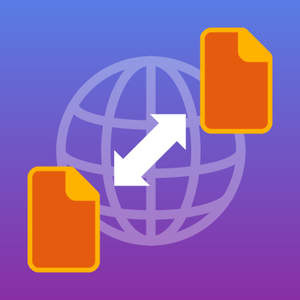Evaluate Python in a Notebook
Use external evaluation with Python and its libraries to extend the Wolfram Language instantly—for example, with Python's image processing library. The Wolfram Notebook interface includes special Python code cells, which can be created by simply typing > (the "greater than" key on your keyboard).
Open an image in Python.
Display the image directly in your Wolfram Notebook.
Blur the image.
Split the image into its channels (red, green and blue).