Wolfram Programming Lab is a legacy product.
All the same functionality and features, including access to Programming Lab Explorations, are available with Wolfram|One.
Start programming now. »
All the same functionality and features, including access to Programming Lab Explorations, are available with Wolfram|One.
Start programming now. »
About the Wolfram Language »
Wolfram Programming Lab
Try it now »
(no sign-in required)
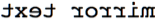
(no sign-in required)
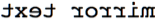
Mirror Text
Create mirror-reflected text.
Run the code to make text large. Try different texts or different sizes:
Style["my name here", 40]
Turn the text into an image, then reflect it. Try directions other than LeftRight—for example, TopBottom:
ImageReflect[Rasterize[Style["my name here", 40]], Left -> Right]
Change the font family. Try other font families—for example, "Arial" or "Impact":
ImageReflect[
Rasterize[Style["my name here", 40, FontFamily -> "Comic Sans MS"]],
Left -> Right]
Share It—make a website that mirrors text you type in:
CloudDeploy[
FormFunction[{{"text", "text to mirror"} -> "String"},
ImageReflect[Rasterize[Style[#text, 100, FontFamily -> "Times"]],
Left -> Right] &,
"PNG"
],
Permissions -> "Public"
]