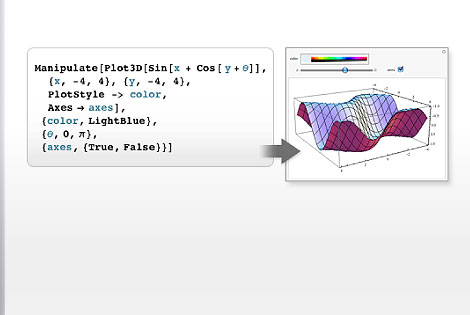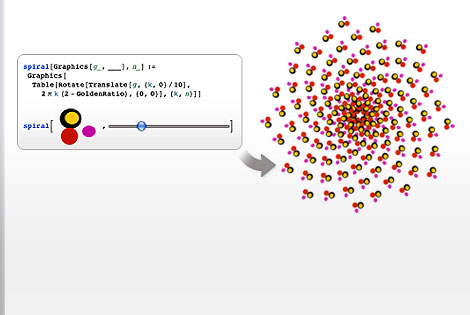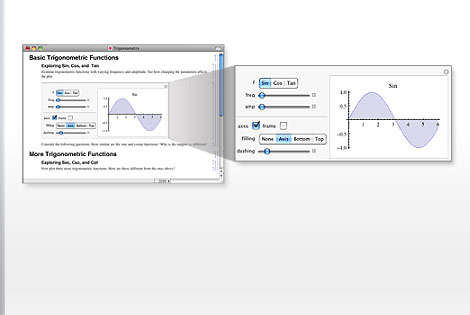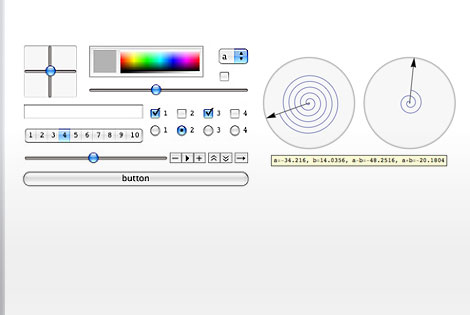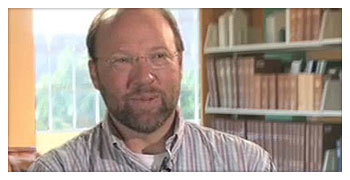The Wolfram Solution forInterface DevelopmentFrom simple toolbars to sophisticated palettes and complex applications, the Wolfram Interface Development solution makes developing and deploying user interfaces easy, reducing the overhead of interface creation and optimizing the use of the underlying application. Because controls are symbolic objects, their selection, layout, and relation to variables is automatic, streamlining interface construction and shortening development time. |
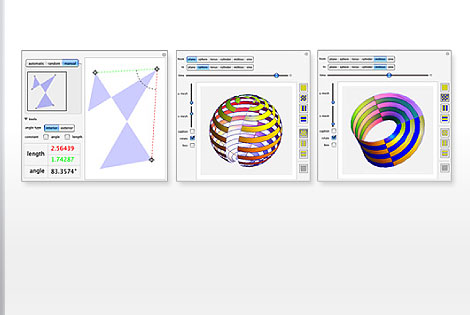 |
Wolfram technologies include thousands of built-in functions and curated data on many topics that let you:
- Mock up or prototype new interface elements
- Quickly create an interface to see how changing parameters will affect experiments
- Create an interface to streamline data analysis and curve fitting
- Merge text, graphics, and applications into one interactive document
- Programmatically produce user interfaces as output
- Construct sophisticated interfaces for applications
- Design dynamic interfaces that change in real time, depending on the options selected by the user
- Develop applications with quick-to-build interfaces
- Create interactive applications and deploy them to the web or desktop with the Computable Document Format
- Thousands of interactive interfaces in the Wolfram Demonstrations Project were built directly by subject experts without interface programming experience
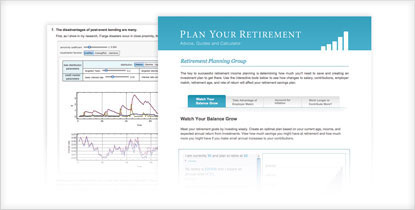
Create custom navigation interfaces for documents that include applications
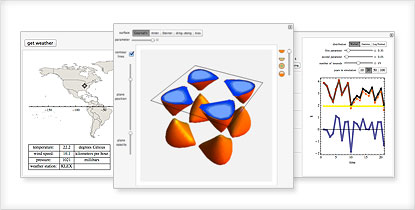
Quickly make interfaces with automatic or user-specified layouts
Does your current tool set have these advantages?
- Fast prototyping of applications or tools without being an expert in interface creation
-
Interfaces are fast and easy to create because components are linked together with simple variable values, not complex script code
Constructing an interface with the Java Swing toolkit or other systems requires writing event-handling code -
Manipulate allows instant creation of an interface, automatically selecting and arranging appropriate types of controls
Unique to Wolfram technologies -
Use any standard interface element, create a new type of control, and use graphics as elements of controls
Matlab and other applications limit the types of controls available -
Easy development for and effective deployment to Wolfram CDF Player
Matlab applications must be compiled and are not platform-independent
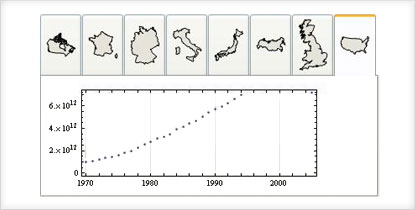
Use graphics as control elements
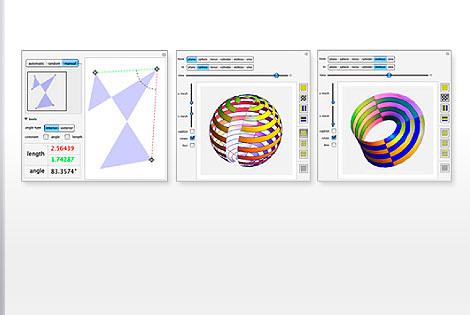
Create custom interfaces for applications without programming expertise
Interface development specific capabilities:
- Automatic selection and layout of control types to make interface creation more efficient »
- Programmatically create arbitrary patterns of controls or arbitrary interface structures—all controls are specified in convenient symbolic form »
- All elements of a project—calculations, visualizations, data, code, documentation, and even interactive applications—stay together in the uniquely flexible Computable Document Format »
- All standard types of controls and interface elements, including sliders, checkboxes, popup menus, dialogs, toolbars, and input fields with styled default text or masked characters, as well as the ability to create new forms of controls
- Quickly get templates and working examples for interface elements using free-form linguistics »
- Manipulate for instant interface building using a single command, with automatic selection and layout of appropriate controls
- Manipulate-based interfaces can be deployed instantly with Wolfram CDF Player or webMathematica
- User interface elements that appear directly in flowing text or in graphics, with full editability »
- Add tooltips, buttons, popup windows, mouseover effects, and other interactive elements to charts »
- Support for low-level event handlers and other traditional interface-building techniques »
- Incremental interface building, with all subparts immediately testable »
- Use J/Link with the Java API to access Java controls »
- Thousands of interactive models across a broad range of subjects in the Wolfram Demonstrations Project, ready to be used and extended »