69 videos match your search.
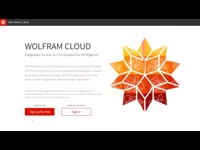 |
See how Wolfram Notebooks are not just a great working environment—but can be used to publish work, collaborate with colleagues or get grades and feedback from your teacher.
|
 |
Mathematica provides several convenient ways to find information about functions. In addition to searching the documentation or navigating the guide pages, you can access documentation on functions directly from within ... |
 |
Mathematica gives you control over the behavior of most functions by providing options that you can customize. Learn more about finding available options for functions in this "How to" screencast. |
 |
When working in Mathematica, you will often find it useful to view groups of functions that relate to a specific subject area or set of tasks. The Documentation Center includes ... |
 |
The Virtual Book is a browsable electronic collection of all the Mathematica tutorials grouped according to functionality. It is an excellent place for users of all experience levels to gain more detailed knowledge of Mathematica. Learn ... |
 |
You can search for help from within Mathematica or on Wolfram Research websites. Learn more in this "How to" screencast. |
 |
Get a quick overview of how to use the Suggestions Bar, a new interface paradigm that lets you navigate and discover functionality throughout the Mathematica system. |
 |
Learn how to use Mathematica's Input Assistant, which helps you automatically complete code, discover functions and options, and reduce oversights and typographical errors while coding. |
 |
Mathematica's Image Assistant provides immediate access to common image processing tools, making it easy to interactively process images using point-and-click—all within the notebook environment. Get an overview of how ... |
 |
You can create and present slide shows directly from within Mathematica. Mathematica-based presentations can contain interactive interfaces and live computations, letting your audience see the effects of changes to parameters in real time. Learn more ... |
 |
You can embed interactive Wolfram Demonstrations on your website or blog in just a few quick steps. Learn how in this "How to" screencast. |
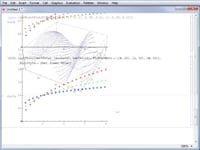 |
Nick Gaskill In addition to letting you change the size of points in a 2D plot, Mathematica also lets you change the color and type of marker for points. Learn how in ... |
 |
Nick Gaskill Whether it is for importing, exporting, or other operations, Mathematica must know where to look for files on your computer before it can use them. Mathematica provides several convenient ways ... |
 |
This tutorial screencast shows how to encrypt your code for deployment using the Encode command on a package. |
 |
Faisal Whelpley Mathematica's powerful core symbolic architecture allows sophisticated interactive interfaces to be created from single lines of input. Learn more about creating dynamic interfaces in this "How to" screencast. |
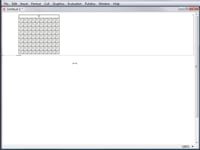 |
Nick Gaskill The Mathematica front end provides convenient tools for creating and editing two-dimensional grids of data in a way that is deeply integrated with typesetting and evaluation. Learn more in this "... |
 |
Nick Gaskill There will be times when you'll want to stop Mathematica in the middle of a computation. Mathematica provides several convenient ways to stop computations, including menu items and commands that ... |
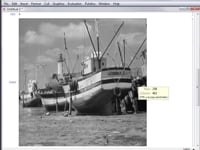 |
Nick Gaskill Getting a rectangular part of an image is a very common and frequently needed image manipulation task. There are several ways to get parts of an image in Mathematica. Learn ... |
 |
Nick Gaskill The time it takes Mathematica to perform a computation is important information that can help you write efficient programs. Conveniently, you can display the time elapsed for your most recent ... |
 |
Nick Gaskill You may wish to save your work in a format other than the default Mathematica notebook for sharing or publication. Mathematica has a very robust system for exporting your documents to PDF, a popular file format. Learn more in this "How ... |