Channels: Wolfram Workbench
13 videos match your search.
 |
Adam Berry Version control of projects is an essential aspect of modern software development. This screencast shows how to install subversion support into Wolfram Workbench. |
 |
Tom Wickham-Jones This screencast shows how to run and debug your code with Wolfram Workbench. |
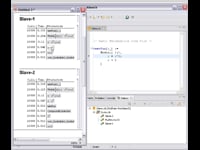 |
Tom Wickham-Jones Watch a demonstration of Workbench support for gridMathematica. It shows you how to debug your parallel applications and how to carry out a performance analysis. |
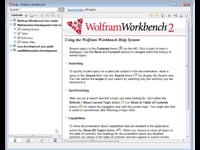 |
Tom Wickham-Jones This screencast gives an overview of launching Workbench and a basic introduction to some of its tools and key concepts, including the help system. |
 |
Tom Wickham-Jones This screencast explains some of the features for working with Java and Mathematica in Workbench. |
 |
Tom Wickham-Jones In this screencast, you'll see how to create and work with projects in Workbench and learn about some of the many features for working with Mathematica code. |
 |
Tom Wickham-Jones This screencast demonstrates how to carry out a performance analysis of your Mathematica code as it runs with Workbench. |
 |
Tom Wickham-Jones Watch a demonstration of Workbench's tools for migrating packages to Mathematica. |
 |
Tom Wickham-Jones Watch a demonstration of Workbench's Mathematica Export Wizard. |
 |
Tom Wickham-Jones Watch a demonstration of the unit tester feature of Workbench. |
 |
Adam Berry This screencast shows how to use Workbench to develop documentation for your Mathematica application. |
 |
Jamie Williams, Wiktor Macura Wolfram Workbench, a software engineering and deployment tool, is used in Wolfram|Alpha for various functions, from data curation and quality assurance to documentation and framework development. Learn more in ... |
 |
Tom Wickham-Jones Mathematica is the ultimate build-to-deploy environment for projects of all scales. In this video, Tom Wickham-Jones gives a brief overview of multi-scale development with Mathematica. |