Wolfram Desktop Option
for Wolfram Hybrid Products
Desktop or Cloud: your choice
Wolfram technology extends seamlessly across cloud and desktop, taking advantage of the best features of each environment.

The Wolfram Desktop Option is available for:
With the Wolfram Desktop Option, you install and run the native Wolfram Desktop system—connecting to the Wolfram Cloud only when necessary.
Basic Wolfram Desktop Option stores all persistent files in the Wolfram Cloud; offline Wolfram Desktop Option also allows local file storage.
Available Platforms
The Power of Local Computation
With the Wolfram Desktop Option, you run Wolfram Language on your local computer—so you have maximum local responsiveness, and maximum control over your computing environment.
Maximum Responsiveness
With Wolfram Desktop, you get instant responsiveness to interactive controls and other interface elements; there's no need to wait for network communication with the cloud.
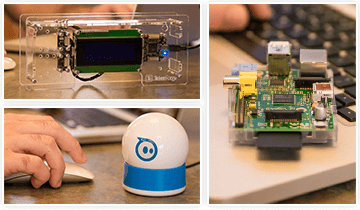
Directly Connect to Local Devices
Cameras, microphones and other connected devices are instantly accessible to Wolfram Language in the Wolfram Desktop environment.
Connect to Any Other Program
With Wolfram Language on Wolfram Desktop, you can directly run and connect to any external program you want, using local interprocess communication or dynamic linking.
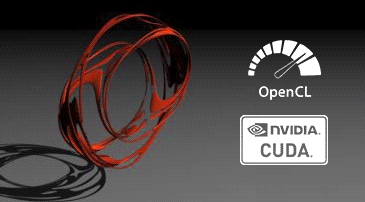
Use Your Local GPU
Wolfram Desktop has built-in support for GPU computing with CUDA and OpenCL.
The Smoothness of a Native Interface
The result of many years of development and polishing, Wolfram Desktop interface delivers a level of smoothness significantly beyond what can be achieved with today's web browser technology.
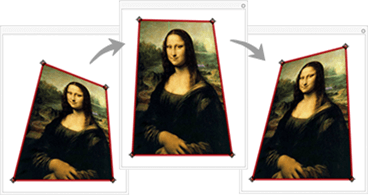
Native Full-Performance Controls
In Wolfram Desktop, every interactive control is fully native to each platform, allowing a level of performance and familiarity not possible in a web browser.
Native Fonts and Styles
Wolfram Desktop has immediate access to any of the fonts and styles available on your desktop computer system—and is not limited to web fonts and styles.
Everything is Resizable, Editable & More
In Wolfram Desktop, everything in a notebook is immediately resizable and editable—with all reformatting and rerendering automatically taking place locally.
There's No Browser To Get In the Way
Use a full set of carefully arranged native menus and command keys—without any possibility of interface from a web browser.
Tuned for Each System
Wolfram Desktop interface has been carefully tuned to fit in with the look and feel of each desktop operating system—as well as to support its latest controls and services.
Agile Editing
By making use of local native capabilities, Wolfram Desktop achieves a level of editing smoothness and agility beyond what is possible with cloud–based web–browser editing.
Seamless Copy/Paste/Drag Everywhere
Images, files, rich text: Wolfram Desktop lets you seamless copy, paste, and drag to and from other applications, and is fully integrated with native copy/paste/drag systems.
Integrated Interactive Documentation
In Wolfram Desktop, documentation can be stored locally, and is fully interactive and editable—allowing you to immediately change and rerun any example you want.
Only on Desktop...
The Wolfram Notebook Interface in the cloud is a feat of engineering—but there's still a lot that can be achieved only with the full native interface of Wolfram Desktop.
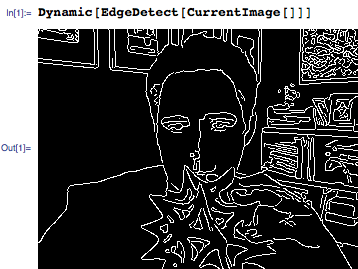
Full Dynamic Interactivity
The cloud can't respond fast enough to support full dynamic interactivity; but in Wolfram Desktop, it's easy to have real-time dynamic updating as a program runs, as well as things like dynamic image processing.
Perfect Typesetting
Wolfram Desktop incorporates the world's most sophisticated fully automated mathematical typesetting system, with such features as automatic, mathematically aware linebreaking.
Pull Up A Palette
Wolfram Desktop has full support for floating, modal and other palettes that can be placed anywhere on the screen, made translucent and more.
Create Custom Stylesheets
With Wolfram Desktop, you can set up custom style sheets for notebooks—and then use them both on the desktop and cloud.
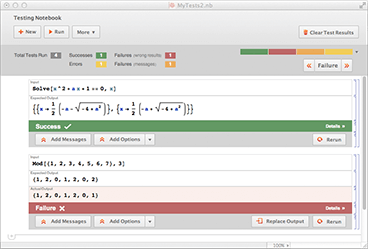
Integrated Testing Environment
Wolfram Desktop includes a streamlined interface for creating and running arbitrary tests on code.
Break Out of the Browser Window
In Wolfram Desktop, you can work in multiple simultaneous windows as well as using native palettes, dialogs and more.
Control Notebooks Programmatically
Use Wolfram Language functions to control and modify notebooks even while they are displayed on the screen of the desktop system.
2D & Math Editing
With the native interface of Wolfram Desktop, you can directly edit 2D structures such as tables or superscripts as well as arbitrarily mathematical expressions.
Inline Cells
Put text inside code or code inside text with inline cells that define distinct local editing and rendering environments.
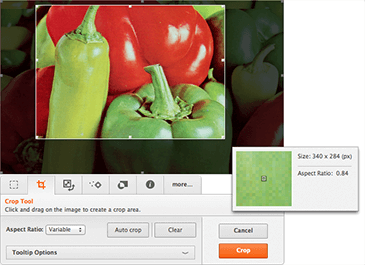
Use Drawing Tools, Image Editors, Wizards & More
Wolfram Desktop has built-in interactive drawing tools, as well as 2D and 3D image editing tools, and a wide range of native interactive wizards for complex common operations.
A Thousand Detailed Interface Options
Wolfram Desktop has well over a thousand detailed options that allow you to control the appearance and behavior of almost every aspect of its interface.
Instant Slide Shows
With the Wolfram Desktop, you can take any notebook and turn it into a full-screen slide show ideal for presentations.
The Best of Cloud and Desktop
When you use Wolfram Desktop, you get the best of both the offline and online worlds: responsive local interaction on the desktop, and breadth of capabilities and deployment in the cloud.
Automatically Switch Between Local and Cloud
Transparently to the user, Wolfram Desktop automatically determines whether an operation should be done locally or in the cloud.
Share Files Between Cloud and Desktop
Wolfram Desktop is set up to allow instant access to files in the Wolfram Cloud—and from the standard Wolfram Cloud web interface, you can also open any file with the Wolfram Desktop.
Vast Cloud Knowledge
Wolfram Desktop is immediately connected to the full Wolfram Knowledgebase in the cloud—that powers Wolfram|Alpha and delivers real-time data, maps and more.
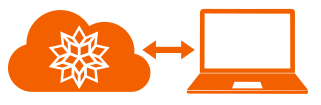
Keep It Local Whenever You Can
Unless you're dealing with external data, it's usually faster to run locally than in the cloud—so the Wolfram Desktop does this whenever it can.
Instantly Deploy to the Cloud
Wolfram Desktop has immediate access to the Wolfram Universal Deployment System in the cloud—so it can create APIs, forms, apps, etc., that are accessible across the web.