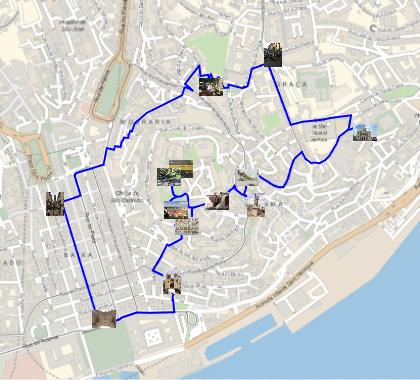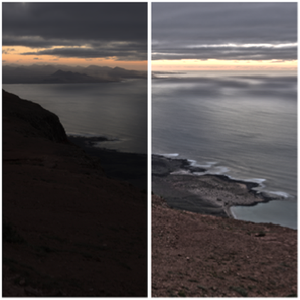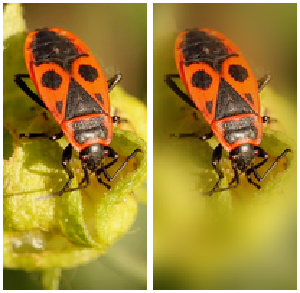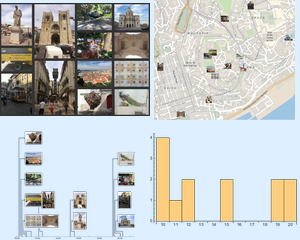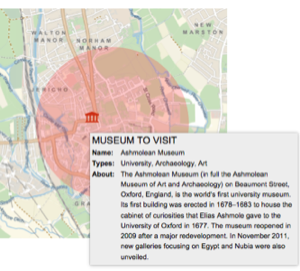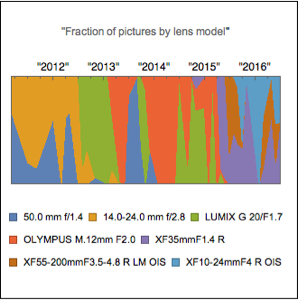Analyze a Trip by Image Metadata
Using pictures and their metadata, you can perform geo computations to visualize and analyze a walking tour of Lisbon, Portugal.
Import and analyze a collection of photos taken during a visit.
In[1]:=
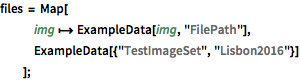
files = Map[
img \[Function] ExampleData[img, "FilePath"],
ExampleData[{"TestImageSet", "Lisbon2016"}]
];Gather all the information required in an association.
In[2]:=
labels = {"Thumbnail", "DateTime", "GeoPosition"};In[3]:=
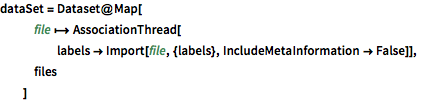
dataSet = Dataset@Map[
file \[Function]
AssociationThread[
labels ->
Import[file, {labels}, IncludeMetaInformation -> False]],
files
]Out[3]=
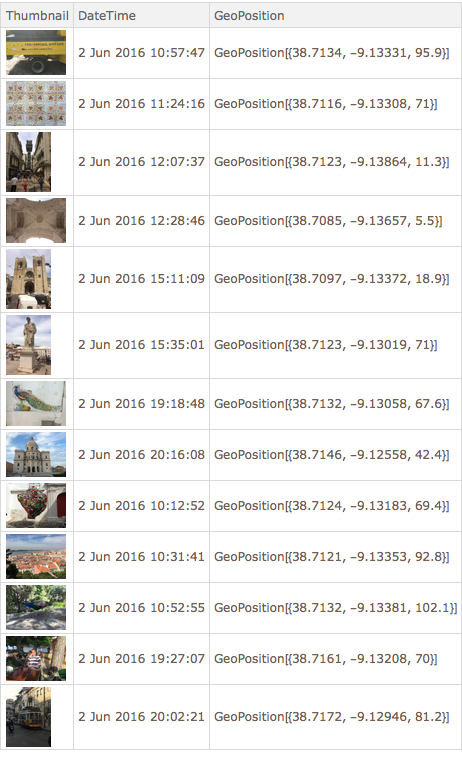
Visualize locations where images where taken.
In[4]:=
gps = dataSet[[All, "GeoPosition"]];
GeoGraphics[GeoMarker@gps, GeoRangePadding -> Quantity[100, "Meters"]]Out[4]=
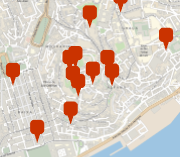
Compute the walking distance to take all pictures and return.
In[5]:=
closeLoop = path \[Function] Append[path, First[path]];In[6]:=
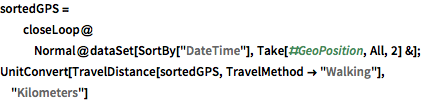
sortedGPS =
closeLoop@
Normal@dataSet[SortBy["DateTime"], Take[#GeoPosition, All, 2] &];
UnitConvert[
TravelDistance[sortedGPS, TravelMethod -> "Walking"], "Kilometers"]Out[6]=
Visualize the path to take all photos in temporal order.
In[7]:=
travel = TravelDirections[sortedGPS, TravelMethod -> "Walking"]Out[8]=
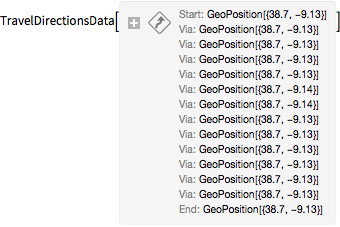
In[9]:=
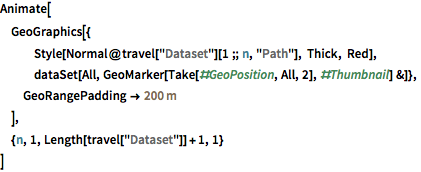
Animate[
GeoGraphics[{
Style[Normal@travel["Dataset"][1 ;; n, "Path"], Thick, Red],
dataSet[All,
GeoMarker[Take[#GeoPosition, All, 2], #Thumbnail] &]},
GeoRangePadding -> Quantity[200, "Meters"]
],
{n, 1, Length[travel["Dataset"]] + 1, 1}
]
Compute and visualize the shortest path that could have been used instead.
In[10]:=
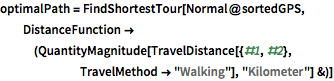
optimalPath =
FindShortestTour[Normal@sortedGPS,
DistanceFunction -> (QuantityMagnitude[
TravelDistance[{#1, #2}, TravelMethod -> "Walking"],
"Kilometer"] &)]Out[10]=
In[11]:=
Quantity[First@optimalPath, "Kilometers"]Out[11]=
In[12]:=
shortestGPS = sortedGPS[[Last@optimalPath]];In[13]:=
shortestTravel =
TravelDirections[shortestGPS, TravelMethod -> "Walking"]Out[14]=
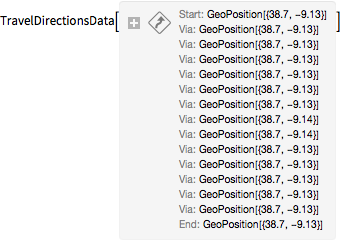
In[15]:=
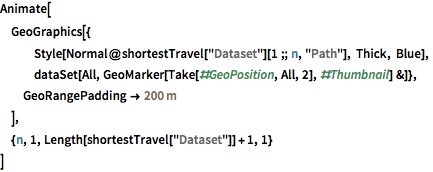
Animate[
GeoGraphics[{
Style[Normal@shortestTravel["Dataset"][1 ;; n, "Path"], Thick,
Blue],
dataSet[All,
GeoMarker[Take[#GeoPosition, All, 2], #Thumbnail] &]},
GeoRangePadding -> Quantity[200, "Meters"]
],
{n, 1, Length[shortestTravel["Dataset"]] + 1, 1}
]