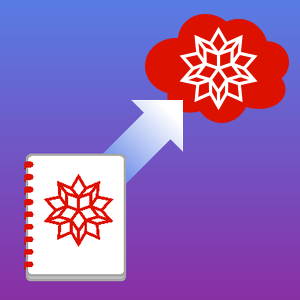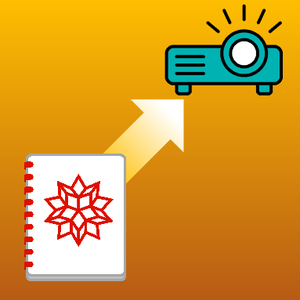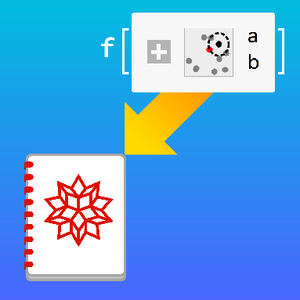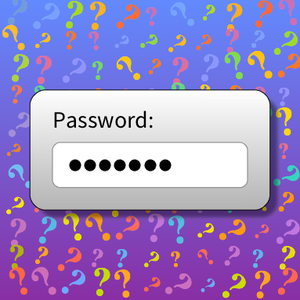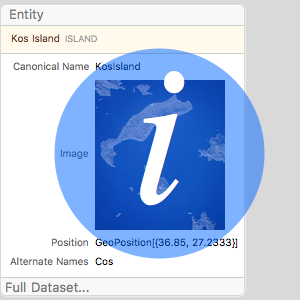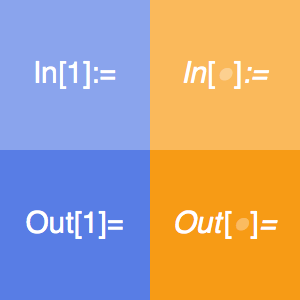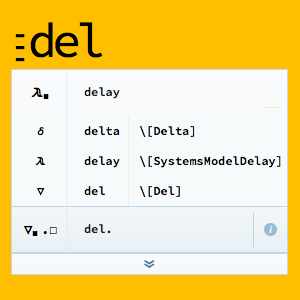Control Summary Box Storage
An important feature of Wolfram notebooks is the ability to use an evaluation's typeset output as input. Some expressions—including SparseArray, TimeSeries and InterpolatingFunction—typeset as a summary box, which displays as the function name along with a paneled summary of key properties of that expression. The summary box for a very large expression typically does not include the full expression, to increase transmission speeds and decrease notebook file size. However, that also means that the summary box will be unsuitable for inputs. Now there are ways to control this behavior.
SparseArray is one of many functions whose typeset output uses a summary box.
This output can be copied into the following input since it fully represents the array.
Expressions larger than $SummaryBoxDataSizeLimit will not include the full expression.
An incomplete summary box now includes a button for embedding the full expression on demand. Incomplete objects will gray the text of the function wrapper.
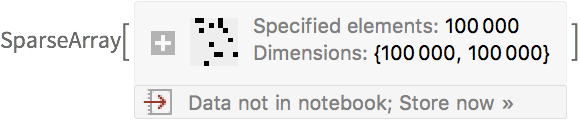
Trying to use an incomplete summary box in input results in a syntax error.
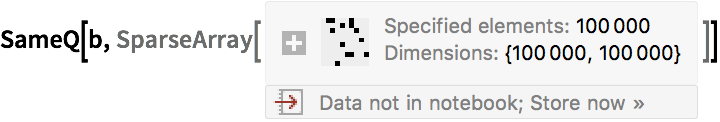
While still in the same kernel session which created the summary box, clicking the "Store now" button will cause the full expression to be embedded.