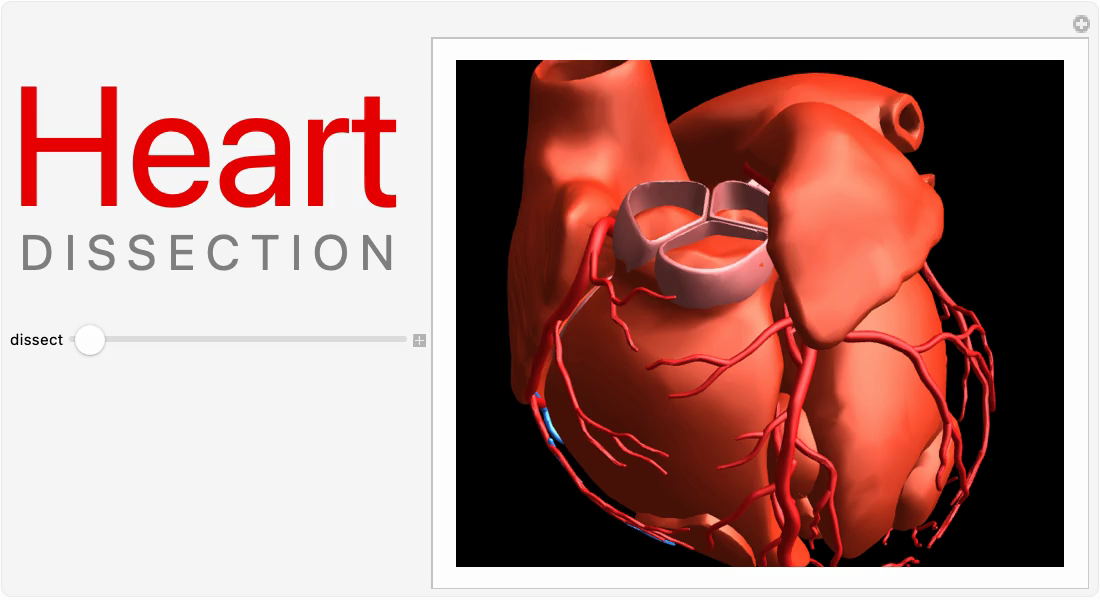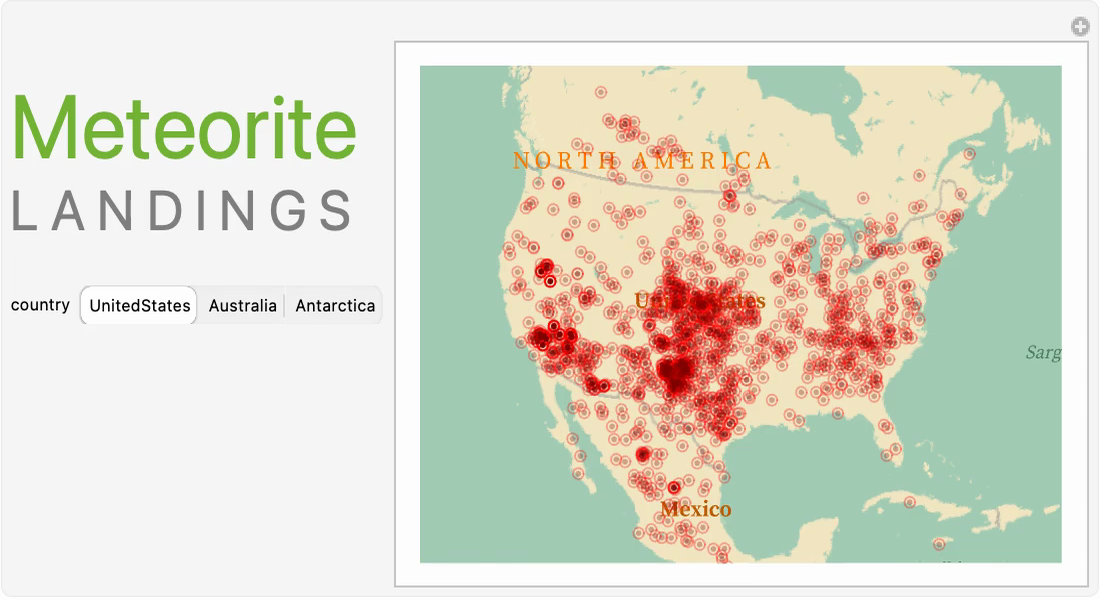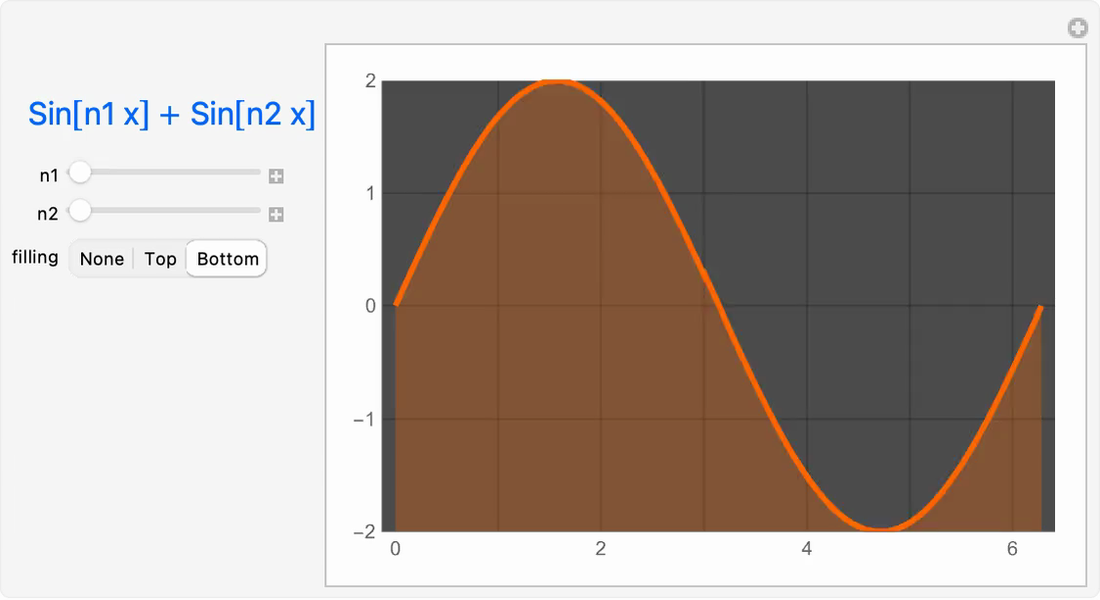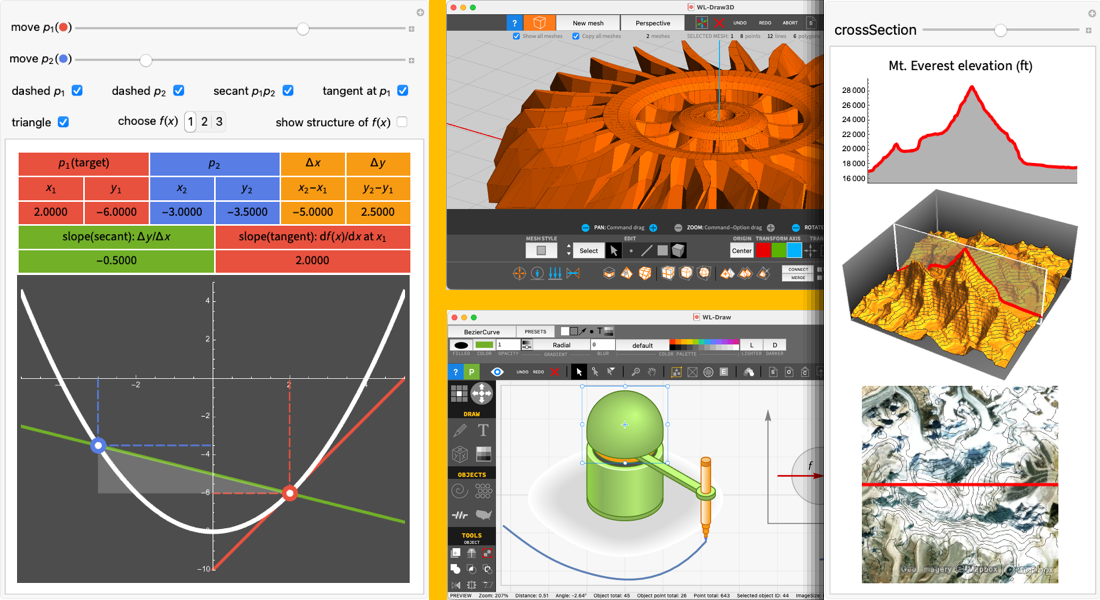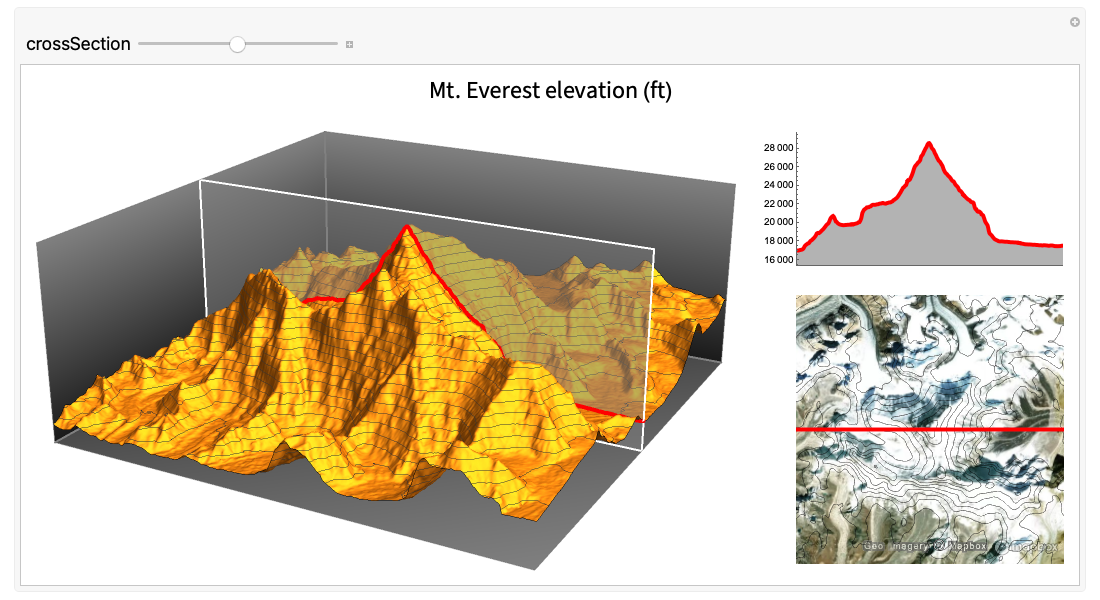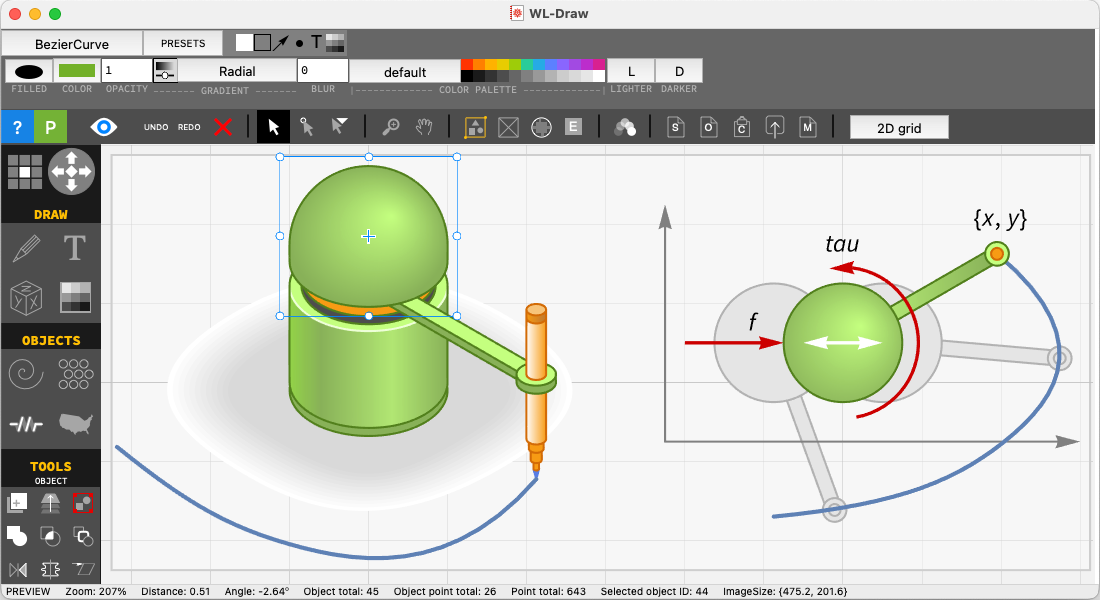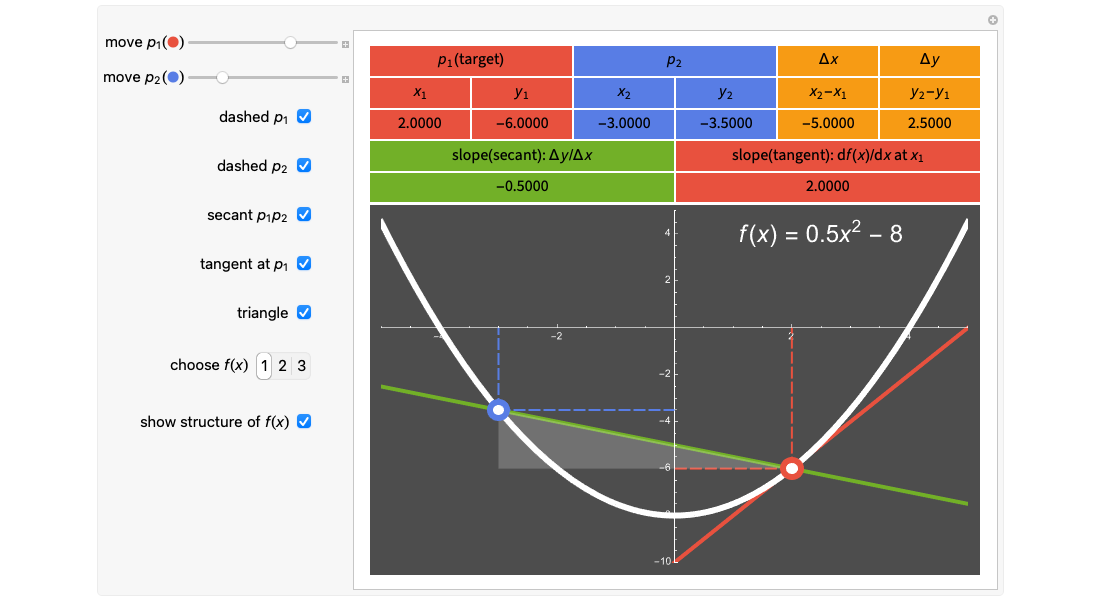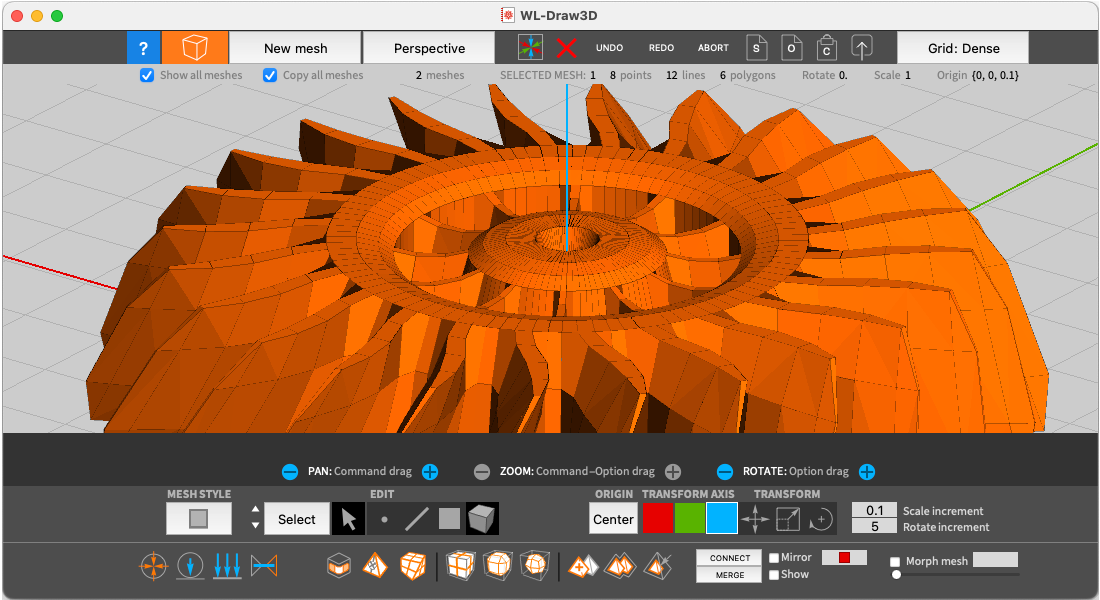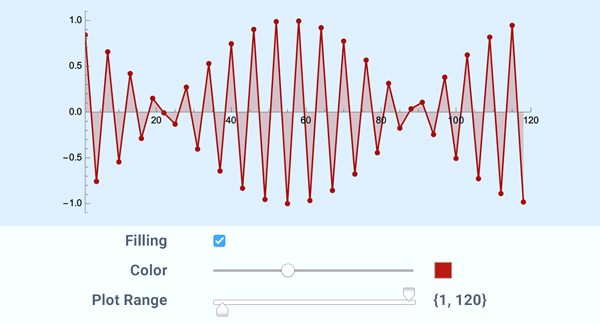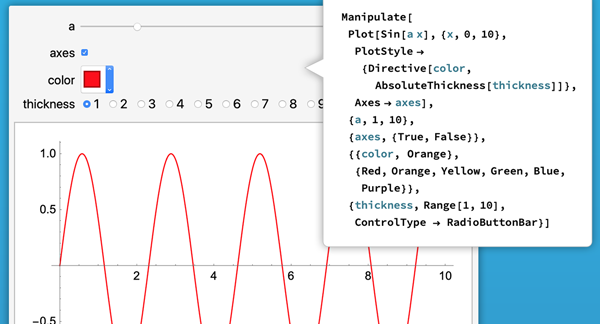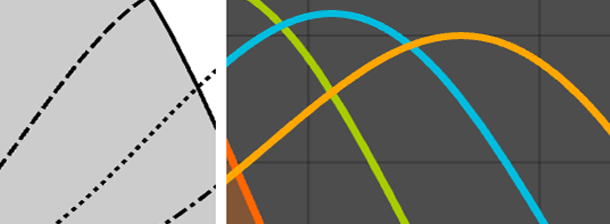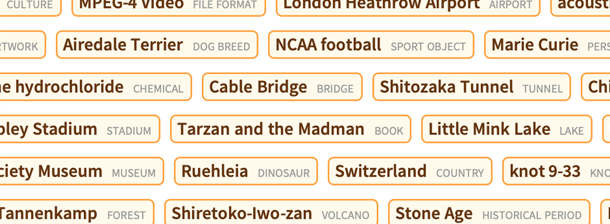WolframUser InterfacesA Core Part of
Wolfram Language
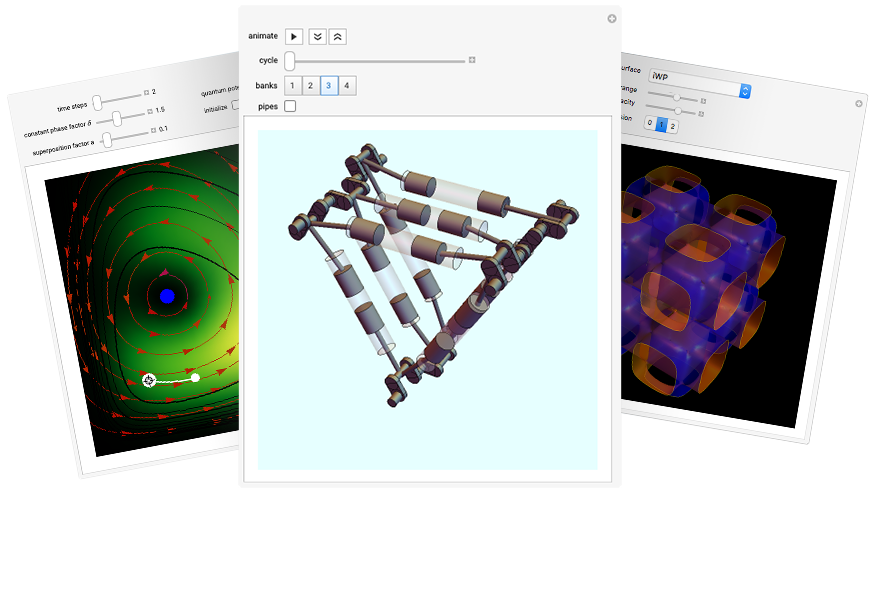
Create interactive graphical user interfaces.
Automate interface construction or build sophisticated GUIs from the ground up. Easily deploy and share apps, notebooks, palettes and other interfaces.
Effortless User Interfaces
Create interactive user interfaces with a single line of code. Monitor and adjust computations in real time. Fine-tune algorithms or build intuition about your data and models.
Full Range of Control Objects
Automatically choose or specify dozens of built-in controls (slider, drop-down, checkbox, color setter, …) to create the perfect interface for your project.
Graphical Interactivity
Enable direct manipulation of graphics with draggable locators and embedded buttons. Enrich graphics with dynamic tooltips and hover effects.
Highly Customizable Layouts
Start with automated placement, then organize controls into panes and tabs and add styled text and graphics.
Dialogs, Palettes, Toolbars, ...
Build your interface in the notebook coding environment, then deploy as a palette, dialog box, toolbar or contextual popover, or publish it to the cloud without extra development time.

Forms & User-Driven Interactions
Easily build forms that accept and immediately validate natural language, files, graphics, etc. Build programs that ask questions during execution or assess responses. Collect results with customizable APIs and other solutions.
Cross-Platform Deployment
Write once, deploy anywhere! Run natively on all major desktop platforms, deploy to the cloud, embed notebooks in arbitrary webpages or use free player apps on mobile.

Wolfram User Interfaces Documentation
Wolfram User Interfaces is an integrated part of Wolfram Language. The full system contains over 6,000 built-in functions covering all areas of computation—all carefully integrated so they work perfectly together.
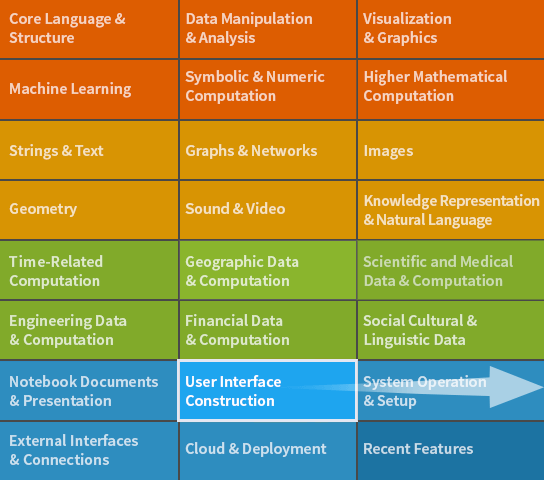
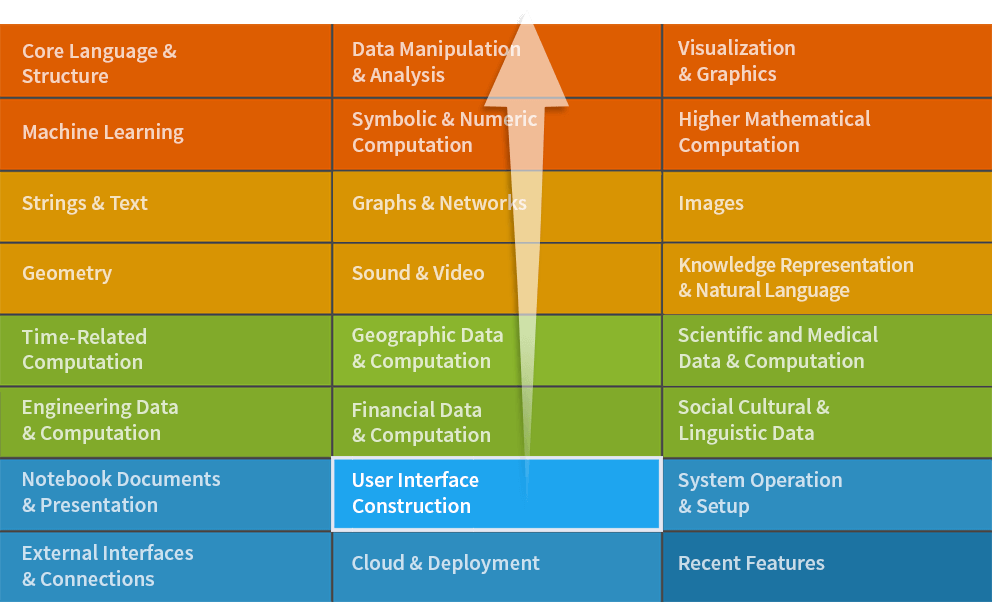
Full Scope & Documentation
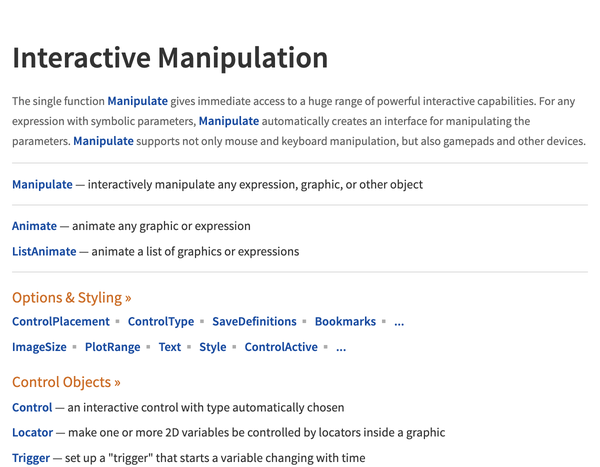 Guide
Guide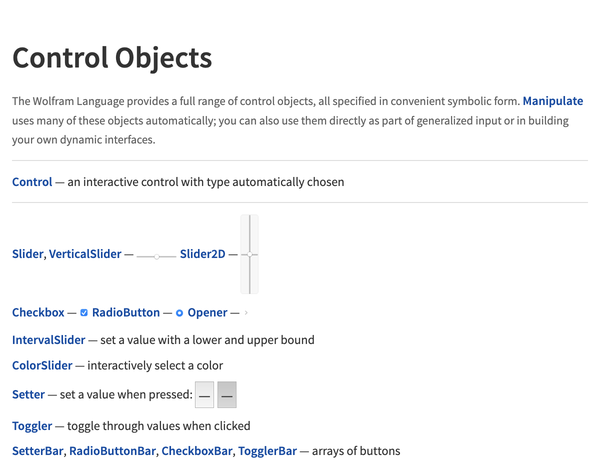 Guide
Guide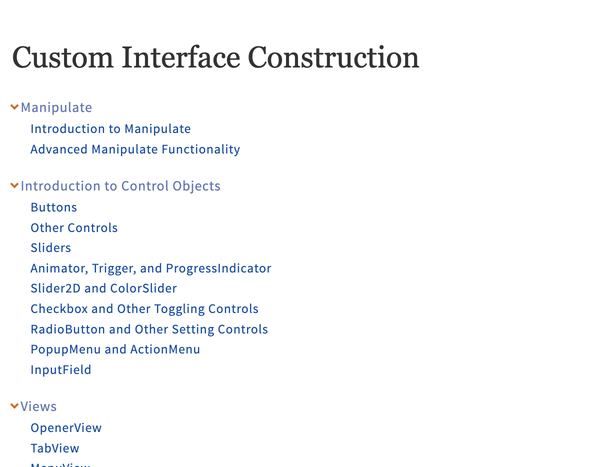 Overview
Overview