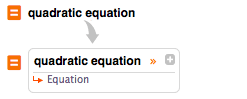Algebra
You can factor or expand algebraic expressions:
(Use CTRL+6 for typeset exponents.)
| Out[1]= |  |
The Wolfram Language uses == (two equal signs) to test equality:
| Out[1]= |  |
Combine algebraic expressions with == to represent an equation:
| Out[2]= |  |
Commands like Solve find exact solutions to equations:
For approximate results, use NSolve:
Pass in a system of equations as a list:
Find the roots of an equation:
(|| is the symbol for Or.)
| Out[1]= |  |
If a polynomial is not easily factorable, approximate results may be more useful:
| Out[2]= |  |
The Reduce command reduces a set of inequalities into a simple form:
(Type <= for the ≤ symbol.)
| Out[1]= |  |
The reduced form may include multiple intervals:
| Out[2]= |  |
NumberLinePlot is a handy way to visualize these results:
| Out[3]= |  |