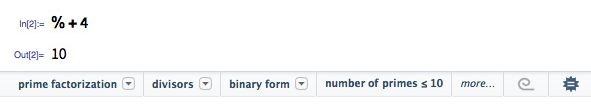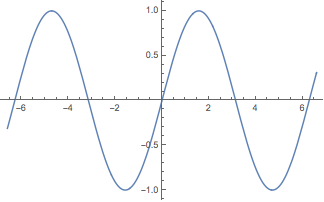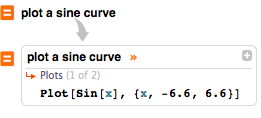Entering Input
In a Wolfram notebook on the desktop or web, just type an input, then press SHIFT+ENTER to compute:
| Out[1]= |  |
In[n] and Out[n] label successive inputs and outputs. The % symbol refers to the most recent output:
| Out[1]= |  |
| Out[2]= |  |
After you perform a calculation, the Suggestions Bar will provide options for further computation:
Standard symbols work for mathematical operations:
(Use a space or * for multiplication, not the “x” character.)
| Out[1]= |  |
Use parentheses (not braces or brackets) to show levels of grouping:
| Out[2]= |  |
The Wolfram Language has nearly 6,000 built-in functions, covering many areas of mathematics.
Arguments to built-in functions are separated by commas and enclosed in square brackets:
| Out[1]= |  |
If you don’t know what function to use, type = at the beginning of a line for natural-language input:
| Out[2]= | 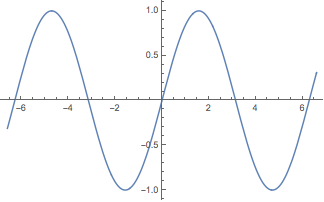 |
Lists represent collections of items and are indicated by { ... }:
Lists are ordered. They can contain numbers, variables, computations or even other lists.
Many operations are applied elementwise:
| Out[2]= |  |
Starting at 1, parts of lists can be extracted using [[ ... ]]:
| Out[3]= |  |