Notebook Documents
On the desktop or web, you can use Wolfram notebooks, which mix text, graphics, interfaces, etc. with computations:
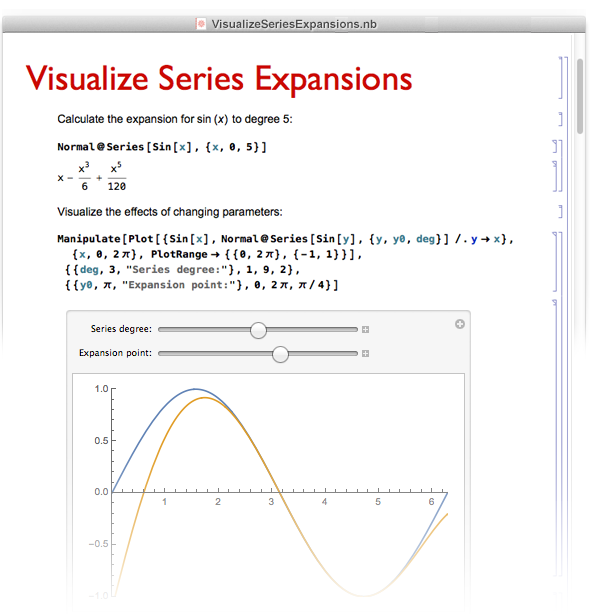
Notebooks are organized in cells, indicated by brackets on the right 
Double-click a cell bracket to open or close a group of cells 
Click between cells to get a horizontal insertion bar to create a new cell:
(then just start typing)
Copy, paste, delete, etc. any collection of cells.
Select any collection of cells and press SHIFT+ENTER to evaluate inputs.
You can make title, section or text cells in a notebook:
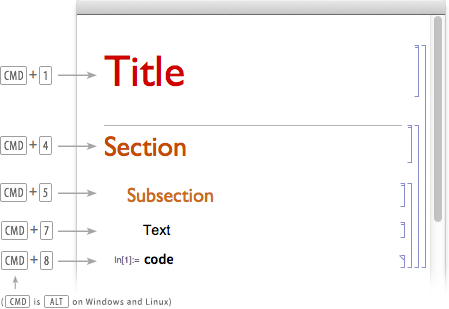
It’s easy to convert your notebook to a slide show:
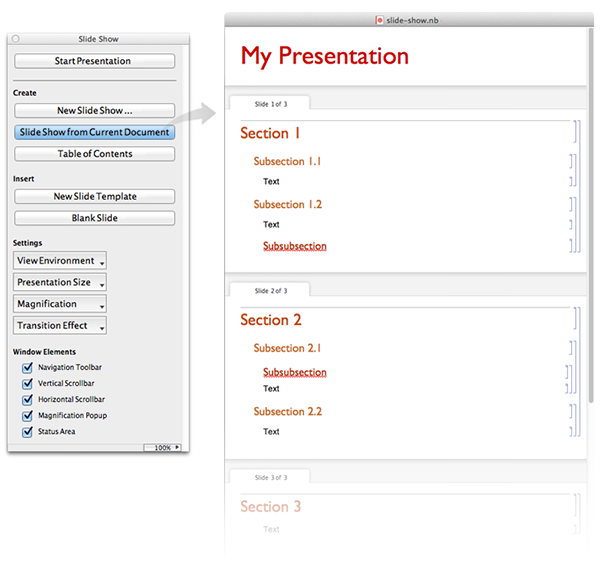
Like everything else in the Wolfram Language, documents are symbolic expressions that can be altered programmatically.
