Software Development
Use Symbolic Graphics Primitives to Visualize Results
CUDA and OpenCL can be used for computation and then Mathematica can be used for visualization.
| In[1]:= |  X |
| In[2]:= | X |
Play Animation » Stop Animation » 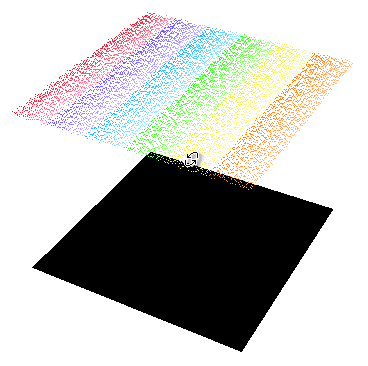 |
| New in Wolfram Mathematica 8: CUDA and OpenCL Support | ◄ previous | next ► |
| In[1]:= |  X |
| In[2]:= | X |
Play Animation » Stop Animation » 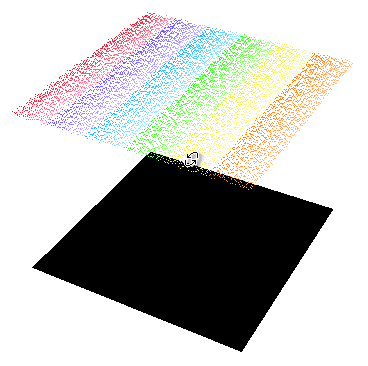 |