Graphics & Visualization
Highlight Trends with Different Color Schemes
Use named or custom styles for up and down trends.
| In[1]:= | X |
| In[2]:= | 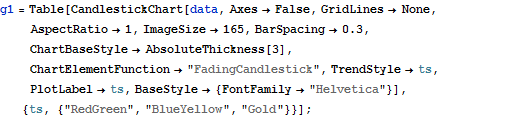 X |
| In[3]:= | 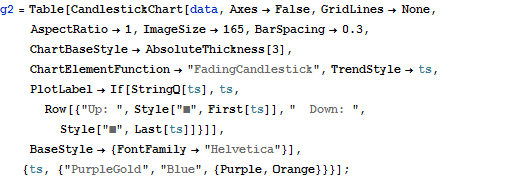 X |
| In[4]:= | 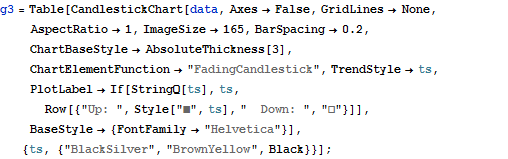 X |
| In[5]:= | X |
| Out[5]= | 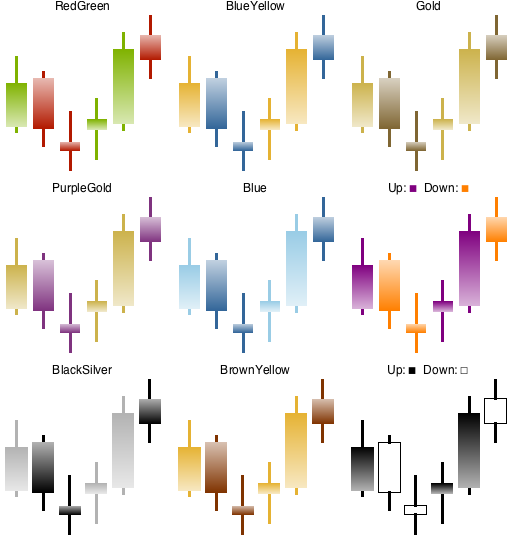 |
| New in Wolfram Mathematica 8: Financial Visualization | ◄ previous | next ► |
| In[1]:= | X |
| In[2]:= | 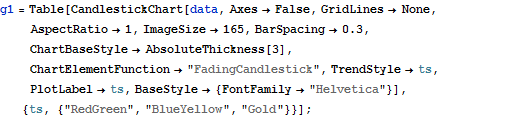 X |
| In[3]:= | 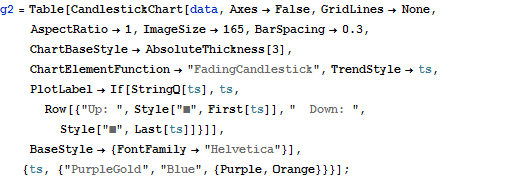 X |
| In[4]:= | 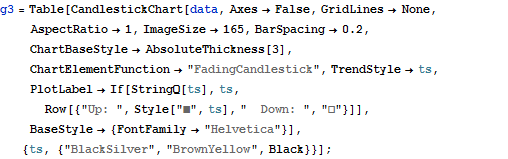 X |
| In[5]:= | X |
| Out[5]= | 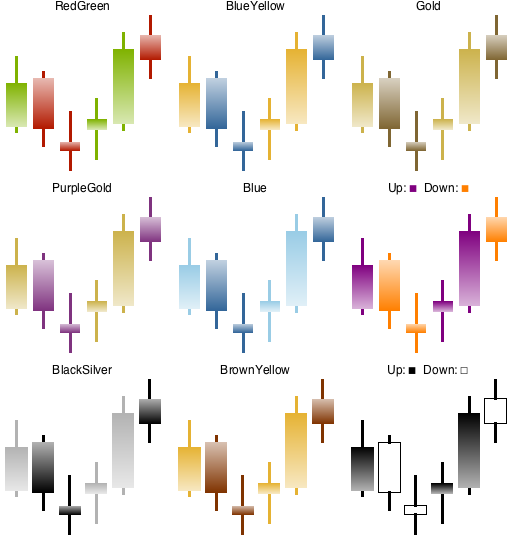 |