Gauge Needles and Other Markers
| In[1]:= | 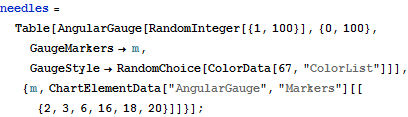 X |
| In[2]:= | 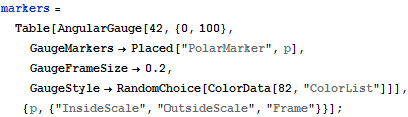 X |
| In[3]:= | 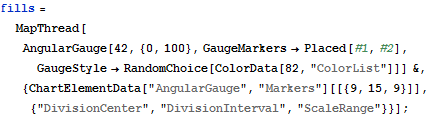 X |
| In[4]:= | X |
| In[5]:= | 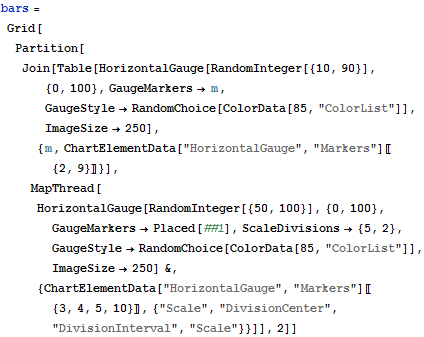 X |
Specify the needle appearance for a gauge, position a marker along the scale, or fill in the scale to the appropriate value.
| Out[4]= |  |
| Out[5]= |  |
| « View all new features in Mathematica 9 | ◄ previous | next ► |
| In[1]:= | 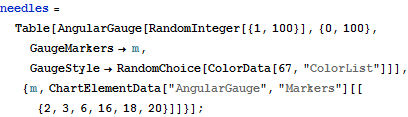 X |
| In[2]:= | 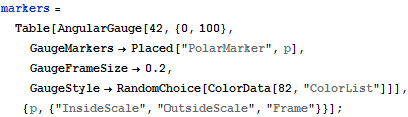 X |
| In[3]:= | 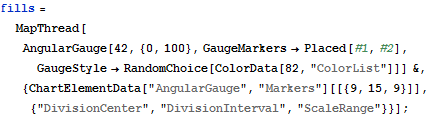 X |
| In[4]:= | X |
| In[5]:= | 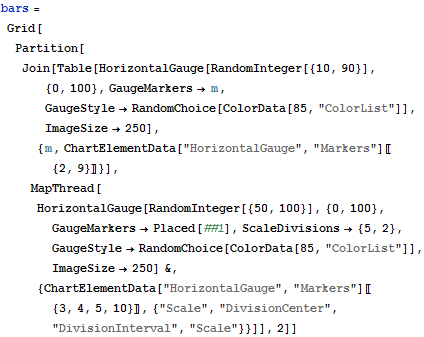 X |
| Out[4]= |  |
| Out[5]= |  |