Highlight Relationships in a Network
Show the groups centered around three people at a family gathering.
| In[1]:= | X |
| Out[1]= | 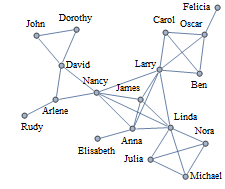 |
Highlight the connections to David, Linda, and Oscar in different colors.
| In[2]:= | X |
| In[3]:= | 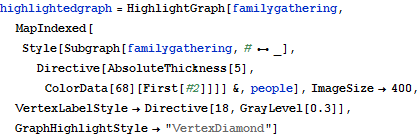 X |
| Out[3]= | 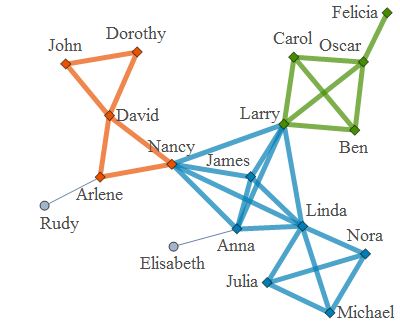 |
Create a line legend that matches the correct style to each person and combine it with the highlighted network.
| In[4]:= | 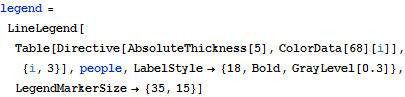 X |
| Out[4]= |  |
Combine the legend with the graph.
| In[5]:= | X |
| Out[5]= | 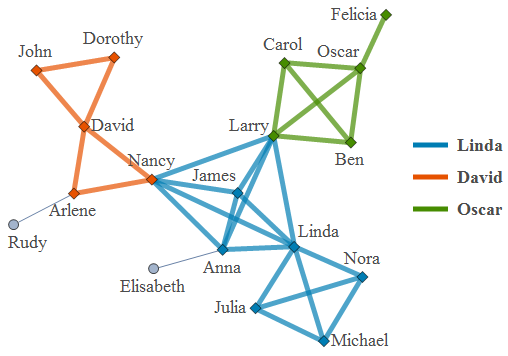 |