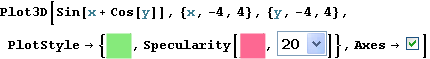| New in Wolfram Mathematica 6: Dynamic Graphical Input | ◄ previous | next ► |
Use Graphical Controls Directly in Input
Mathematica 6 allows you to put arbitrary controls directly in your input or programs.
In[1]:= | Plot3D[Sin[x + Cos[y]], {x, -4, 4}, {y, -4, 4}, PlotStyle -> {\!\(\*
TagBox[
ColorSetterBox[RGBColor[
0.5254901960784314, 0.9176470588235294, 0.4823529411764706],
"Swatch"],
Setting]\), Specularity[\!\(\*
TagBox[
ColorSetterBox[RGBColor[
0.9921568627450981, 0.40784313725490196`, 0.5725490196078431],
"Swatch"],
Setting]\), \!\(\*
TagBox[
PopupMenuBox[20, {1->"1", 5->"5", 10->"10", 20->"20"}],
Setting]\)]}, Axes -> \!\(\*
TagBox[
CheckboxBox[True],
Setting]\)] |
Out[1]=  |  |