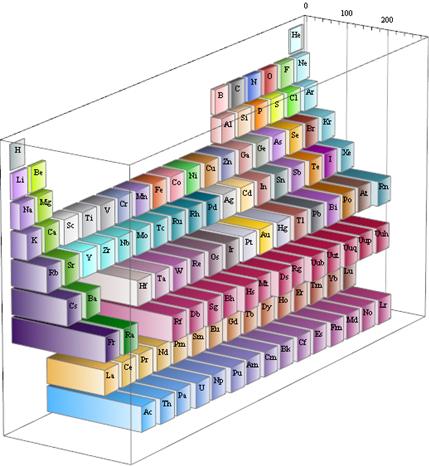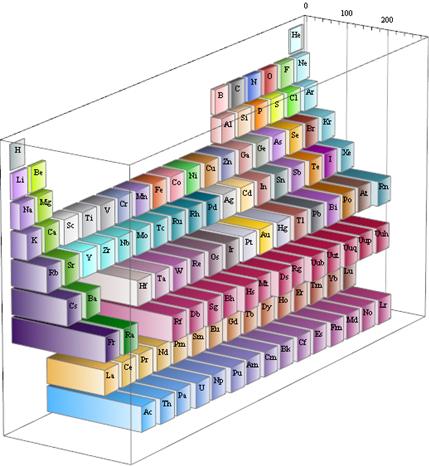data = ColorData["Atoms", "Panel"][[1, 1, 1,
2]] /. {{color_,
EventHandler[{Rectangle[__],
Inset[Style[
element_, __], __]}, {"MouseClicked" :> (SelectionMove[
ButtonNotebook[], After, ButtonCell];
NotebookWrite[ButtonNotebook[], ToBoxes[_]])}]} :>
Labeled[Style[ElementData[element, "AtomicWeight"], color],
element, Above], {} -> None};