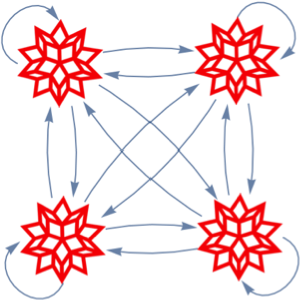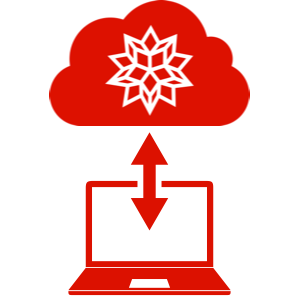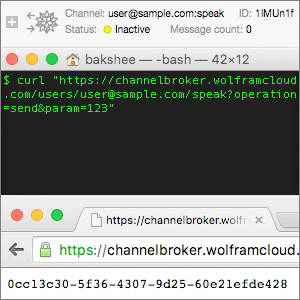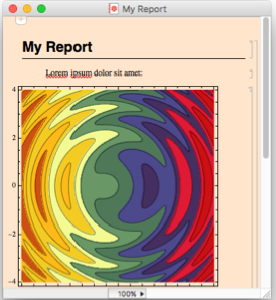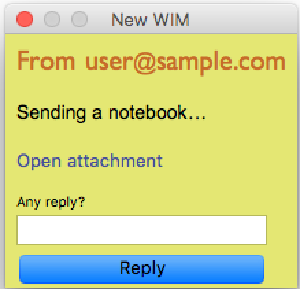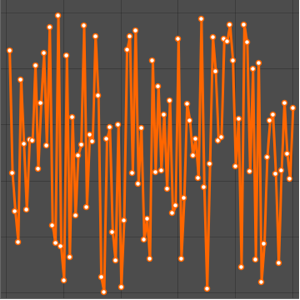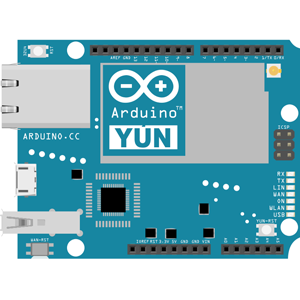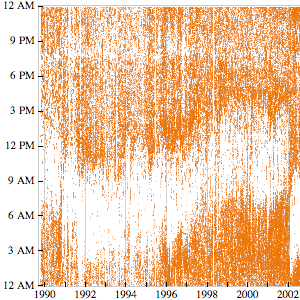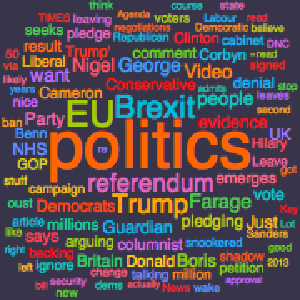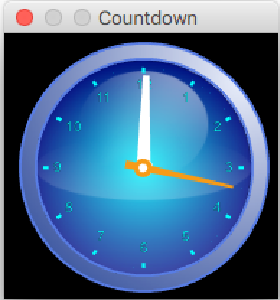Programmable Chat
In a desktop session, subscribe to the one-liner demo channel and notice a new "chat" notebook window.
In[1]:=
listener = ChannelListen["Demos:Oneliner"]Out[1]=
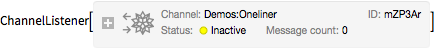
Out[2]=
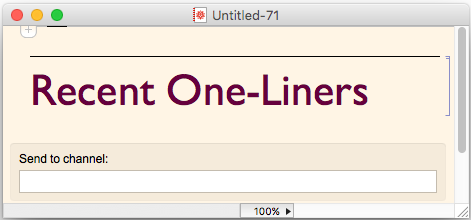
Send a text to the channel and see it appended to the chat notebook.
In[3]:=
ChannelSend["Demos:Oneliner", "hello"]Out[3]=
Out[4]=
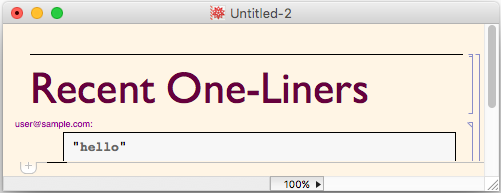
Send a command.
In[5]:=
ChannelSend["Demos:Oneliner", Unevaluated[Speak["gotcha"]]]Out[5]=
Out[6]=
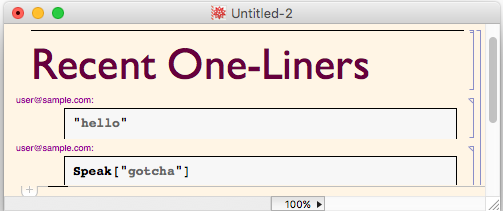
Send a command by typing it in the input field at the bottom of the chat notebook and pressing the Return key.
Out[7]=
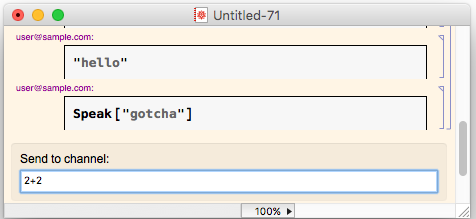
You might also see messages from all other authenticated users who happen to send messages to the channel at this time, until you unsubscribe.
In[8]:=
RemoveChannelListener[listener]Out[8]=