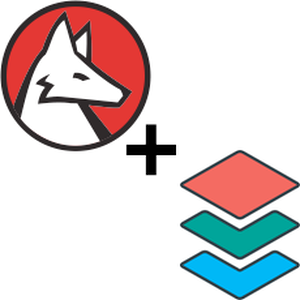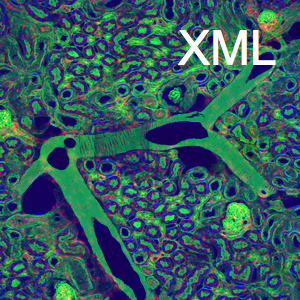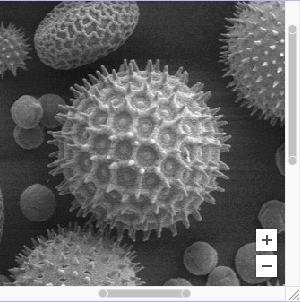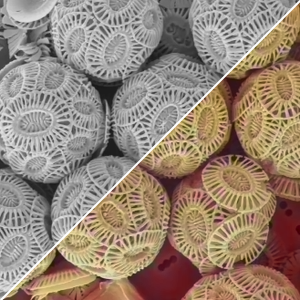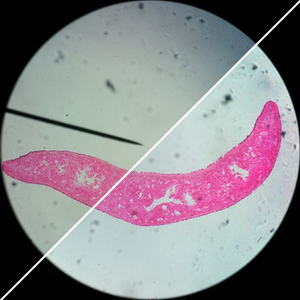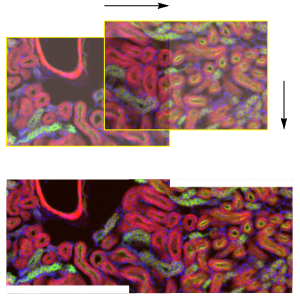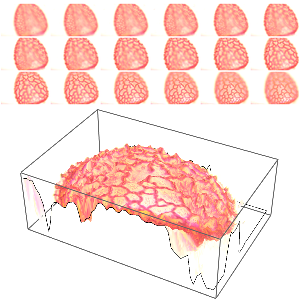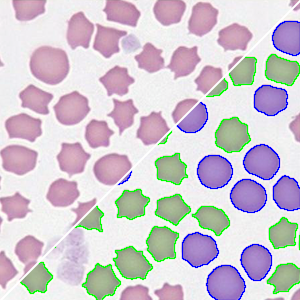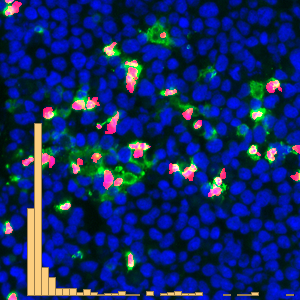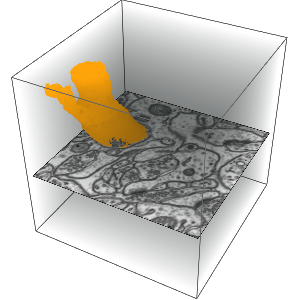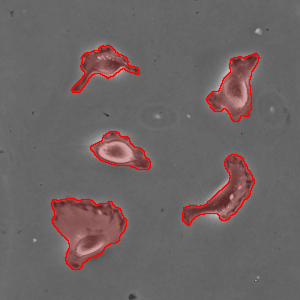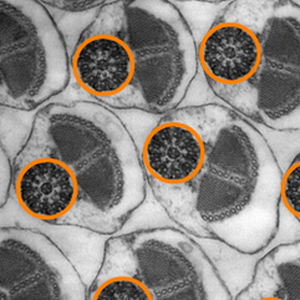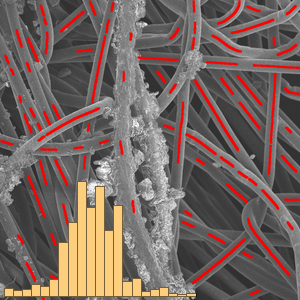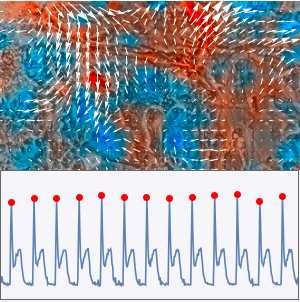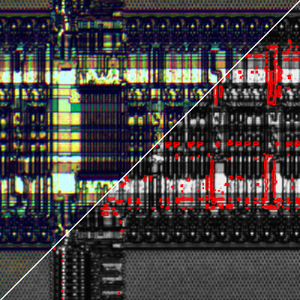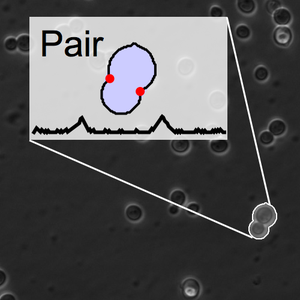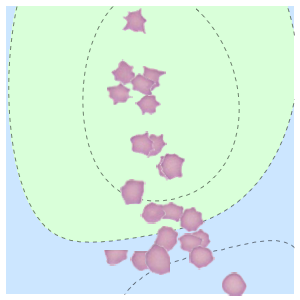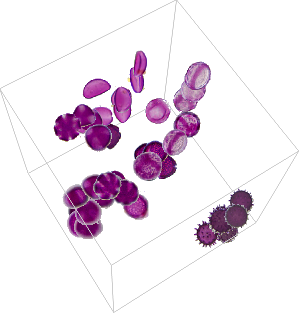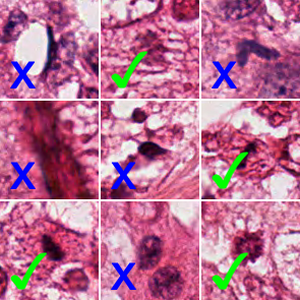Import and Utilize Microscope Metadata
Image metainformation such as the modality, the recording device, exposure time, etc. is usually stored in the metadata of an image file. BioFormatsLink is a package for interacting with the Bio-Formats library to import image data and metadata into the Wolfram Language.
Download and unpack a ZIP-archived Leica LIF file of a mouse kidney section as provided by Jean-Yves Tinevez of the PFID Imagopôle at the Institut Pasteur, Paris.
Import the first series of images as a 3D volume.
View the stack of images.
Extract the plain metainformation as a list of rules.
Import the OME metainformation as an XML structure.
Extract voxel-related information of the first image series as a list of replacement rules.
Construct the voxel size in the  ,
,  and
and  directions as a list of quantities.
directions as a list of quantities.
The first image series was acquired by stimulated emission depletion (STED). Here, the laser wavelengths used in this modality are extracted.
Construct the a list of applied laser wavelengths.
A lot more information can be extracted, e.g. microscope and filter specifications, acquisition dates, data and channel encodings, etc.