You searched for - ""
3618 videos match your search.
 |
Change the font or color of individual elements, or update named styles for your entire notebook.
|
 |
Use the toolbar to change styles for individual elements.
|
 |
Open the PresenterTools Style Palette to adjust styles while in presentation mode.
|
 |
Use the toolbar to make the font larger or smaller for individual elements.
|
 |
Automatically insert slide breaks using Title, Chapter, and Section styles.
|
 |
Select which styles will insert automatic slide breaks using the Slide Break Defaults dialog.
|
 |
Use the SideNote and SideCode styles for inline notes that are only visible during preparation. While presenting, you can view notes and insert code using the Side Notes window. |
 |
Display a tiled outline of your presentation for quick viewing and browsing.
|
 |
Choose whether to lock individual image sizes or scale them with the presentation window.
|
 |
|
 |
This event features demos and tutorials using Wolfram technologies for 2D and 3D image analysis and computer vision. Wolfram's integrated workflow combines high level image processing and machine learning in ... |
 |
Галина Михалкина |
 |
Олег Игоревич Маричев |
 |
Кевин Дейли |
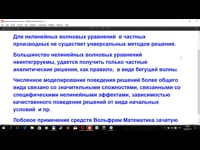 |
Алексей Викторович Порубов |
 |
Андрей Александрович Кротких |
 |
Галина Михалкина |
 |
Кевин Дейли |
 |
Микаел Эгибян |
 |
Валериян Гайнизаманович Муфтеев |