3618 videos match your search.
 |
This event video showcases some of the latest Wolfram Language developments in the fields of geo data, geo computation and visualization and the areas where these fields overlap. Our experts ... |
 |
Learn about the highly automated machine learning framework in the Wolfram Language, including task-oriented functions that can process numeric data, text, images and more. Examples include image search and classification, ... |
 |
The Wolfram Language neural network framework provides symbolic building blocks to build, train and tune a network, as well as automatically process input and output using encoders and decoders. Learn ... |
 |
Learn about recurrent neural nets and why they are interesting. Find out how you can work with recurrent nets using the neural network framework in the Wolfram Language. See a ... |
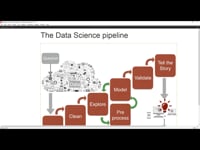 |
Learn the fundamental steps you need to complete a data science project. With the use of a basic example, this video shows you how to import your data, clean it, ... |
 |
Christopher Wolfram discusses the logogram analysis tools he created for the 2016 film Arrival. Director Denis Villeneuve and his team asked Christopher to analyze the aliens' fictional nonlinear visual language and provide code and visualizations for the screen. On January 31, 2017, Christopher demonstrated the development processes he went through, as well as new explorations into the ... |
 |
The Modelica Library unleashes a fresh new appearance only found in SystemModeler 5. Improvements include new shapes, font and arrowhead consistency plus harmonized colors that remove undesirable contrast. |
 |
Learn the basics of simulation in System Modeler. Understand your model by exploring different plots and comparing scenarios. Store the plot in your model for distribution to your friends, colleagues ... |
 |
Learn the basics of modeling in System Modeler. Use the built-in components to model heat exchange between two bodies. Compare scenarios by changing parameters and initial values. |
 |
Learn the basics of analysis with System Modeler and the Wolfram Language. Extract simulation data and carry out custom analysis using a wide range of Wolfram Language functions. |
 |
Get started with modeling easier using the new window layouts available in SystemModeler 5.0. See other new features in SystemModeler 5.0 here |
 |
Experience the smoother Modeling and Simulation workflow in SystemModeler 5.0. See other new features in SystemModeler 5.0 here. |
 |
Optimize your trebuchet model in SystemModeler 5.0 using the new WSMParametricSimulateValue function and the Wolfram Language. See other new features in SystemModeler 5.0  |
Create configurable models in SystemModeler 5.0, making it easy for end users to switch between different levels of complexity or design, such as changing type of tires, brakes, or engines. See ... |
 |
Browse through hundreds of built-in interactive examples using the example browser in the Wolfram Language. |
 |
A quick look at the Modelica Noise Library included in Modelica Standard Library in SystemModeler 5.0. See other new features in SystemModeler 5.0  |
Scale up your modeling projects by keeping your workspace clean with package file handling in SystemModeler 5.0. See other new features in SystemModeler 5.0  |
Import and export models with the latest version of the standardized Functional Mockup Interface (FMI 2.0) for interconnection with a large number of tools. You can view a list of FMI ... |
 |
A quick look at the Modelica Media Library, included in the Modelica Standard Library in SystemModeler 5.0. See other new features in SystemModeler 5.0  |
Ron Monson Edith Cowan University learning consultant Ron Monson uses the Wolfram Language in teaching, research and innovation to span diverse STEM topics from drug calculations to differential equations, using a single ... |