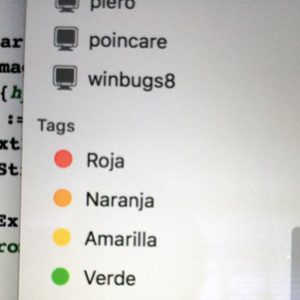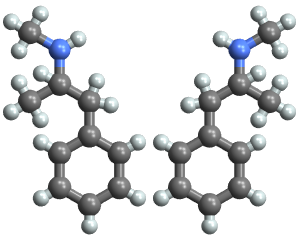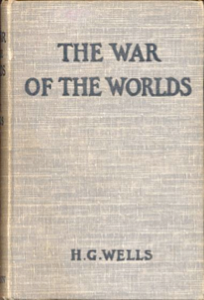Create Tattoo Outlines from an External Photo Album
If you have a tattoo, you may know that the first step for the tattoo artist is to get an outline of the design you want. If you have an album of tattoos, you can easily automate the process of downloading the images and create outlines for them.
First, connect to the Flickr API.
In[1]:=
flickr = ServiceConnect["Flickr"]Out[1]=
And get your tattoo album.
In[2]:=
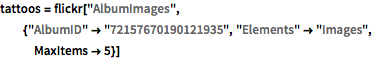
tattoos =
flickr["AlbumImages", {"AlbumID" -> "72157670190121935",
"Elements" -> "Images", MaxItems -> 5}]Out[2]=

Create an outline for each.
In[3]:=
outlines = ColorNegate[EdgeDetect[#]] & /@ tattoosOut[3]=

And choose your favorite ones.
In[4]:=
outlines[[1 ;; 3]]Out[4]=
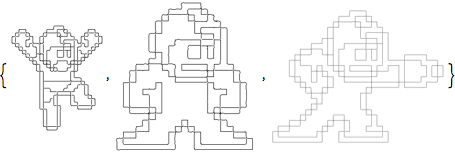
Now get your tattoo!
Out[5]=