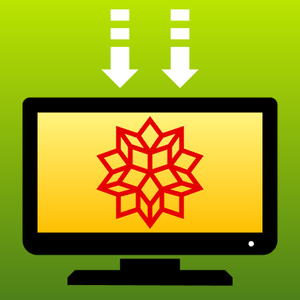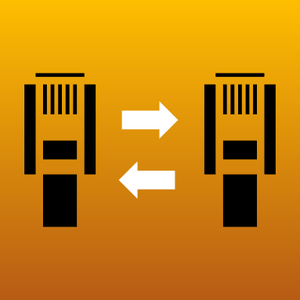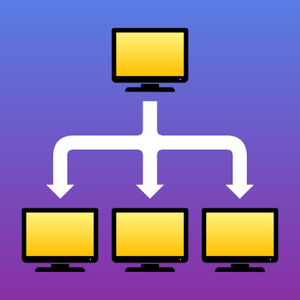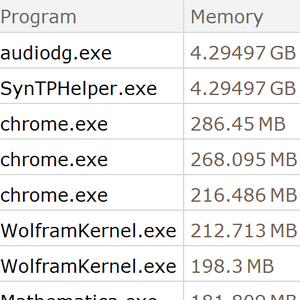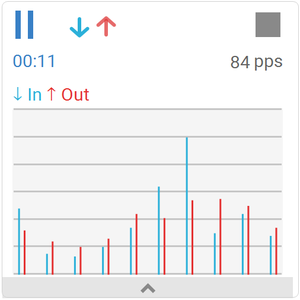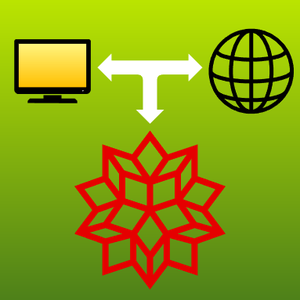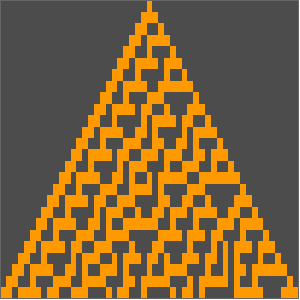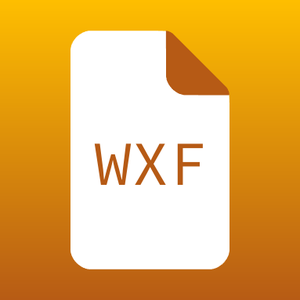Read a File Directly as a ByteArray
The new function ReadByteArray can read in a file or stream directly to a ByteArray, bypassing the overhead of reading in a list of bytes and then creating the array.
Read in a file as a ByteArray.
Convert the first six bytes to a string in Latin-1 encoding. These identify the data as a GIF image.
The next four bytes encode the dimensions of the image as two 16-bit integers.
Confirm the dimensions by importing the binary data as an image.
Encode the data as Base64.
Base64-encoded data is one-third larger than the original data, but only uses letters, digits, + and /. This makes it safe to view or transmit via methods that might be confused by control or other special characters.
Reading in directly to a ByteArray instead of first reading in a list of bytes and then creating an array saves close to a factor of 8 in memory.