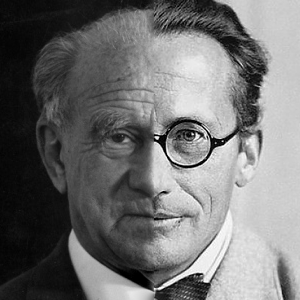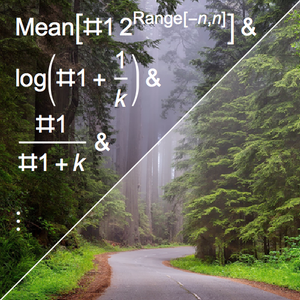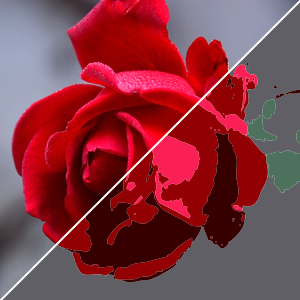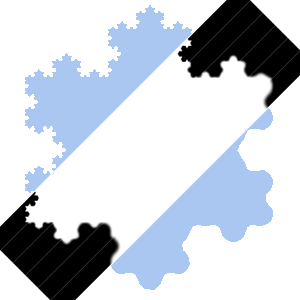Convert Regions to Images
Regions can be converted to images using the RegionImage function. This example shows how a mesh region representing a snowflake shape can be smoothed by converting it to an image and applying the curvature flow filter. This will simulate a snowflake "melting" effect.
Use a Koch curve of order 4 to generate a snowflake.
Use translations and rotations of the curve to generate the 2D region.
show complete Wolfram Language input
Convert the region into an image.
Smooth the contour via a curvature flow filter.
Convert the resulting image back into a region using ImageMesh.
Highlight the difference between the original and the smoothed snowflake.