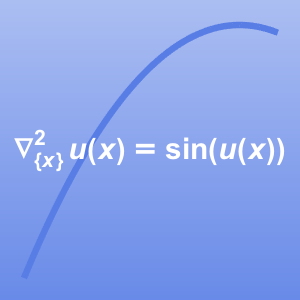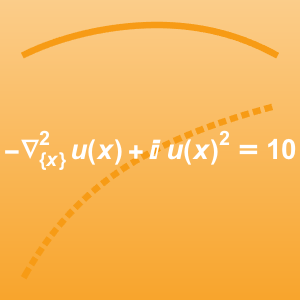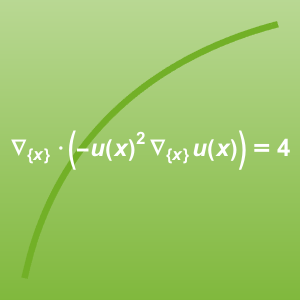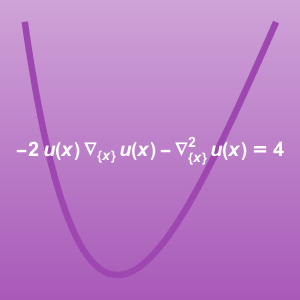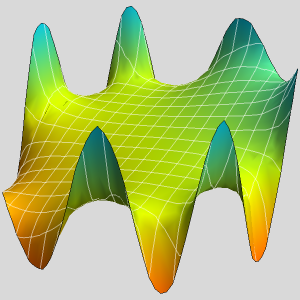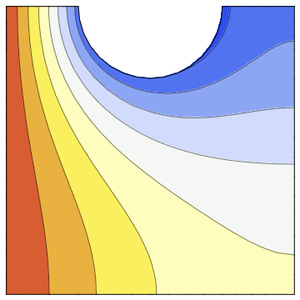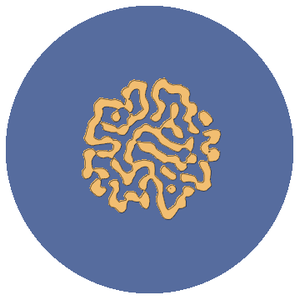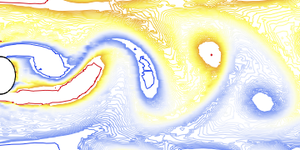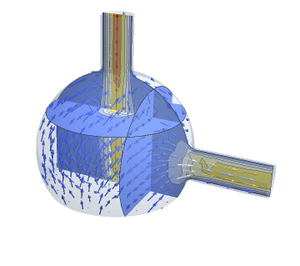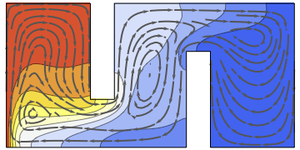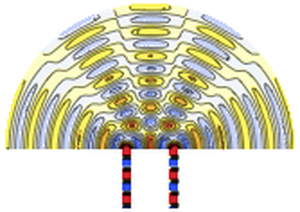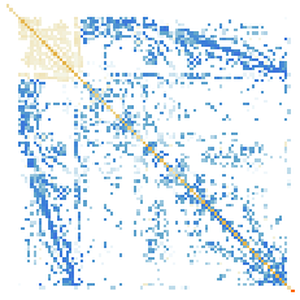Navier–Stokes Equation
Simulate a fluid flow over a backward-facing step with the Navier–Stokes equation

Here  is the vector-valued velocity field,
is the vector-valued velocity field,  is the pressure and
is the pressure and  the identity matrix.
the identity matrix.  and
and  are the density and viscosity, respectively.
are the density and viscosity, respectively.
Specify a region that models the backward-facing step.
Visualize the region with an inflow profile.
Specify an inflow profile boundary condition on the left edge.
Specify an outflow boundary condition by setting up a pressure value on the right.
Specify no-slip boundary conditions on the remaining walls.
Group the boundary conditions.
Set up the viscous Navier–Stokes equation.
Replace the density  and the viscosity
and the viscosity  with material parameters and solve the equation on a mesh with specified spacing while interpolating the velocities
with material parameters and solve the equation on a mesh with specified spacing while interpolating the velocities  and
and  with second order and the pressure
with second order and the pressure  with first order.
with first order.
Visualize the resulting velocity field and note the recirculation area behind the step.
Visualize an averaged velocity field as a density plot.
Visualize the resulting pressure distribution.
More details about this model can be found in the documentation.