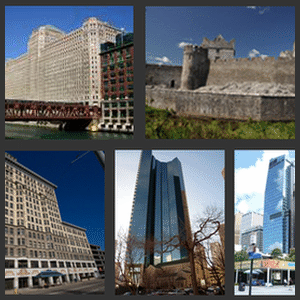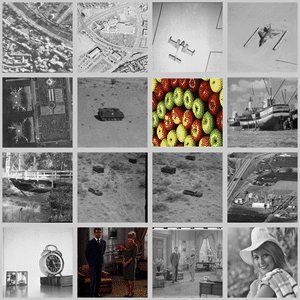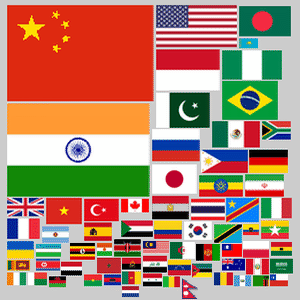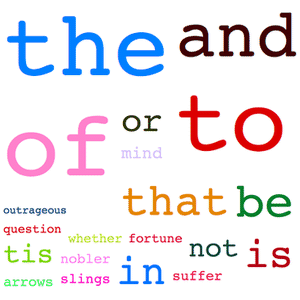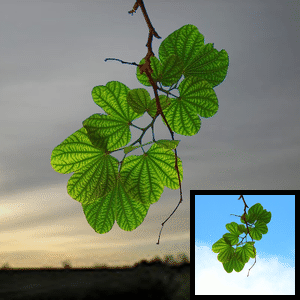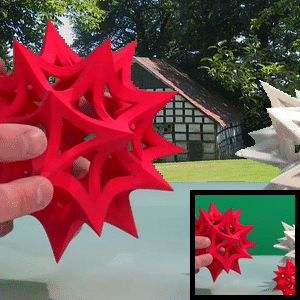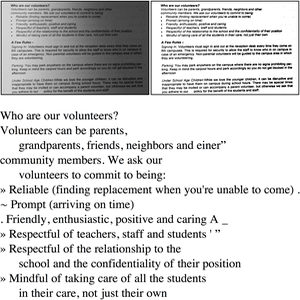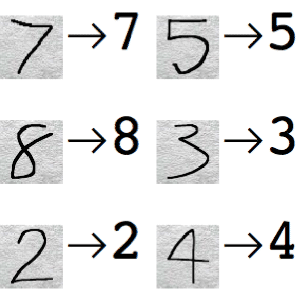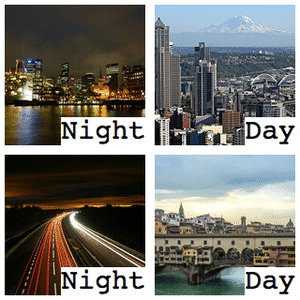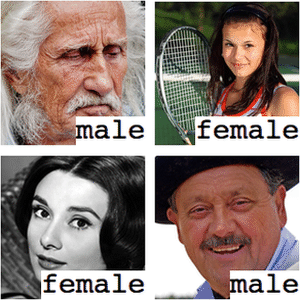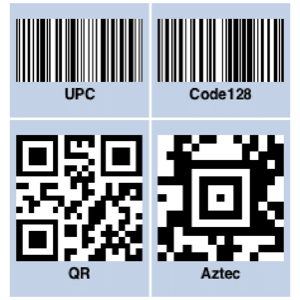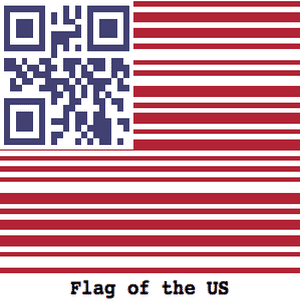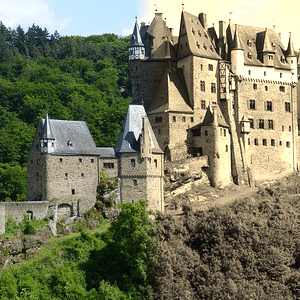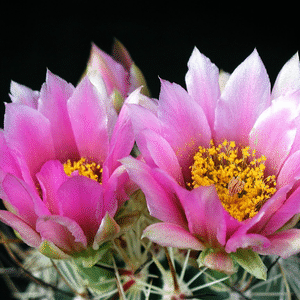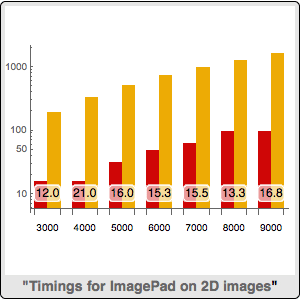Import Large Images
Large images, especially the ones that do not fit in the memory, can be directly imported as a thumbnail.
| In[1]:= | 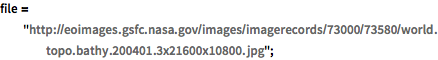 X |
| In[2]:= | X |
| Out[2]= |
| In[3]:= | X |
| Out[3]= |  |
Also, while the classic TIFF file format has a limit of storing up to 4GB of data, BigTIFF is designed to extend this limitation. Now, Import and Export can handle BigTIFF.
| In[4]:= | X |
| Out[4]= | 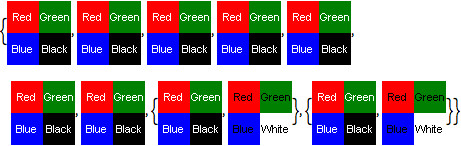 |
| In[5]:= | 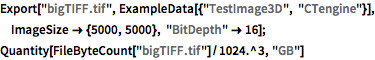 X |
| Out[5]= |