Build and Deploy Web Applications
With the Wolfram Language, you can quickly and easily turn programs into interactive web applications.
Cloud Deployment
Cloud Deployment
The Wolfram Language makes it easy to turn your code into a standalone interactive webpage so you can share your program with others. Using the CloudDeploy function, your code will be published to Wolfram Research servers and be made accessible to either everyone or to whomever you grant permission.
In this example, an interactive program for recognizing an image of a molecule is turned into a public webpage:
1. Make the content to be published:

2. Use the CloudDeploy function to publish to the cloud:

API
API
In addition to deploying interactive webpages, you can also turn your code into an API (application program interface), which will allow other websites or programming languages to use your code.
1. Create an APIFunction:
Create an APIFunction that returns the distance between two cities.
In this example, TravelDistance returns a Quantity. Applying QuantityMagnitude to that result extracts just the numeric value, which is easier for an external program to process than a Quantity.

2. Deploy the APIFunction to the Wolfram Cloud:
Deploy the function to the cloud with Permissions → "Public" to make the API available to anyone.

3. Test the API from a browser:
Verify that the API works as you expect it to by calling it from a browser. To construct a URL that calls the API, right-click the URL in the CloudObject output of CloudDeploy and choose Copy Address.

Paste the URL into your browser, and specify the API arguments using a query string-for example, "?city1=Chicago&city2=Miami"

4. Call the API from a non-Wolfram language:
Get the code for calling the API from Python.

Get Started
Learning Resources
Learning Paths
 Try it now, learn later
Try it now, learn later
Want to just try it out? Get a feel for what the Wolfram Language is like while trying out real code samples focused on building and deploying web applications.
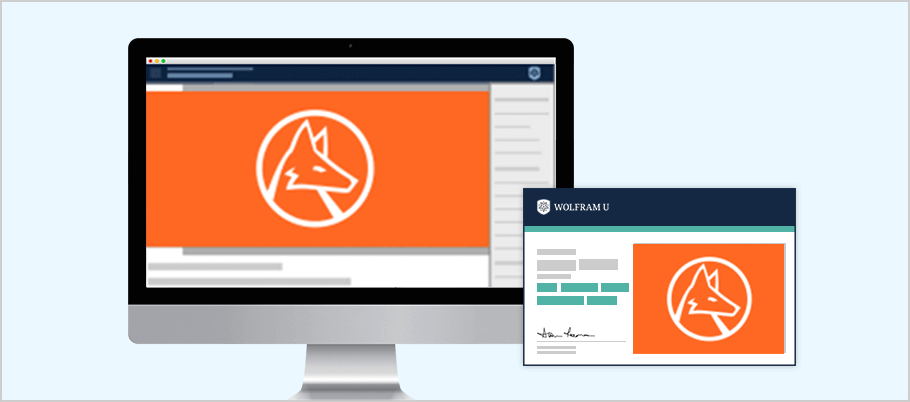 Get certified for free in the Wolfram Language
Get certified for free in the Wolfram Language
We've made it easy to learn the Wolfram Language your way. Try our free interactive course and earn a certification.
Go Further with Web Applications

If you want to see more of what Wolfram offers for web operations, head to the Web Operations guide page. You'll find:
- Specialized web operations functions
- Information about interacting with APIs
- Functions for setting up cloud-based web services
- Related documentation
Recommended Product
For Those Interested in Building and Deploying Web Applications, We Recommend:
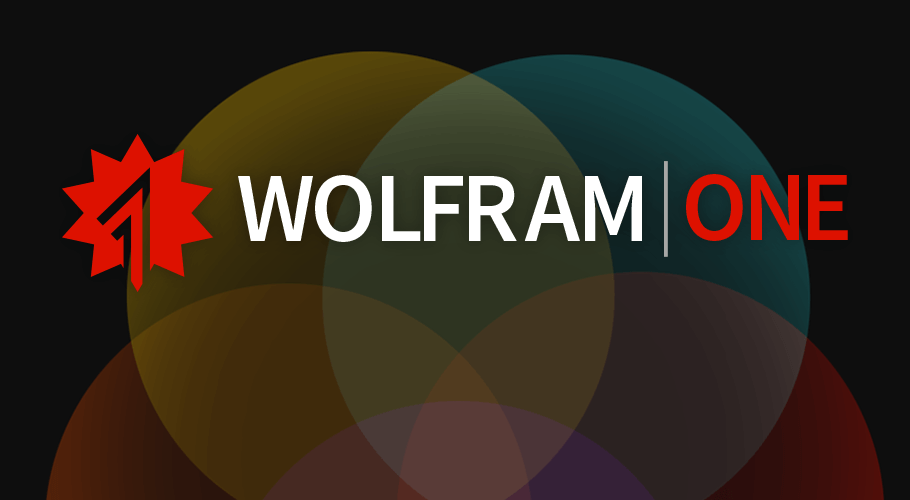
Our cloud-desktop hybrid product, Wolfram|One, is our recommended environment for those interested in web applications: it has an award-winning intuitive notebook interface, seamless functionality with the cloud and is the complete Wolfram experience.
Explore Other Topics
Data Science and Report Generation

Explore tools for analysis, automatically import data, deploy cloud dashboards and more.
Machine Learning

Explore neural networks, automated machine learning, classifiers and more.
Blockchain and Cryptocurrencies

Explore blockchains, chart cryptocurrencies, use cryptographic functions and more.
Build and Deploy Web Applications

Explore easily deployed web applications, turn your code into real websites and more.
Financial Technology

Explore financial data, make charts, write prediction functions and more.
Geography and GIS

Explore various map-making methods, superimpose data, create visualizations and more.