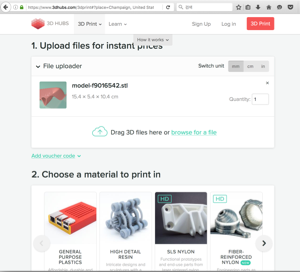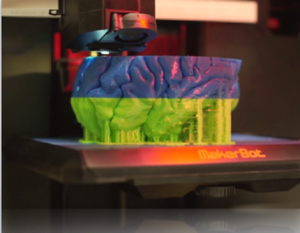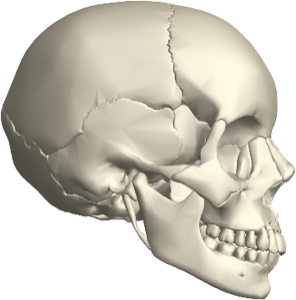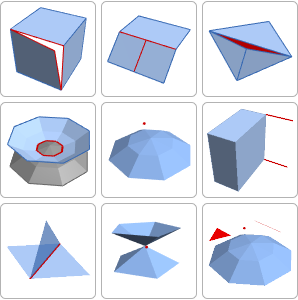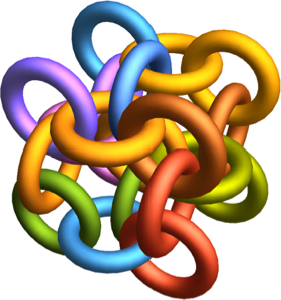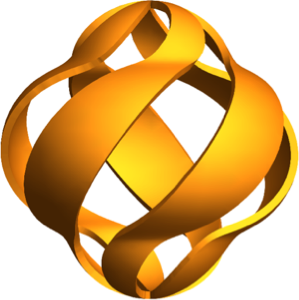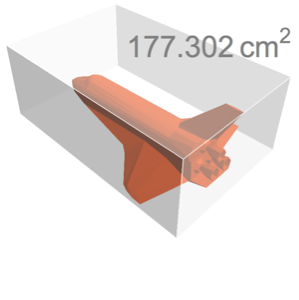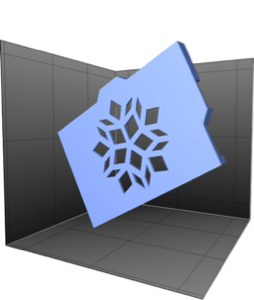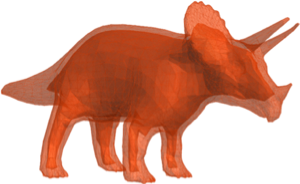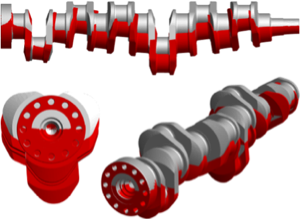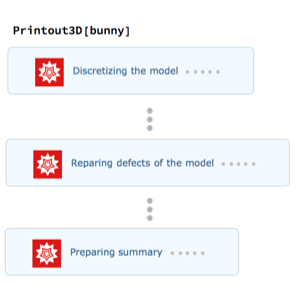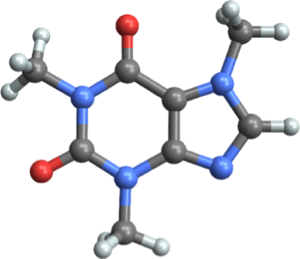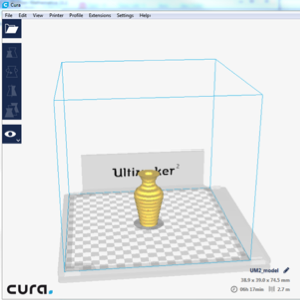Send Your Models to 3D Printing Service Providers
With a seamless integration with online 3D printing services, models can be easily sent for printing.
In[1]:=
model = Plot3D[Sin[x + y^2], {x, -3, 3}, {y, -2, 2},
PlotTheme -> "ThickSurface"]Out[1]=
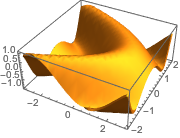
Send the model to the i.materialise 3D printing service.
In[2]:=
Printout3D[model, "IMaterialise"];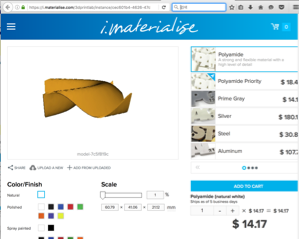
Sculpteo.
In[3]:=
Printout3D[model, "Sculpteo"];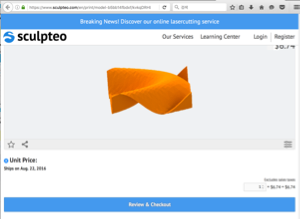
Shapeways.
In[4]:=
Printout3D[model, "Shapeways"];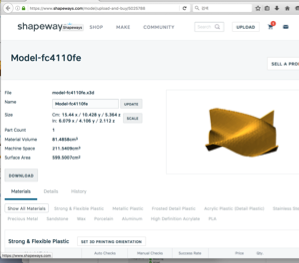
3D Hubs.
In[5]:=
Printout3D[model, "3DHubs"];