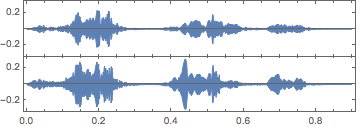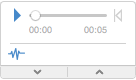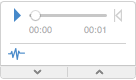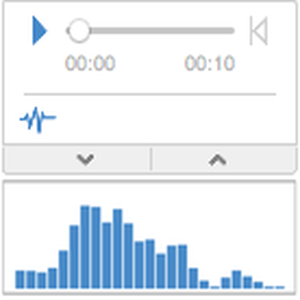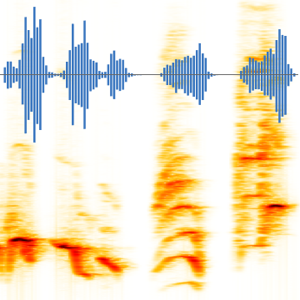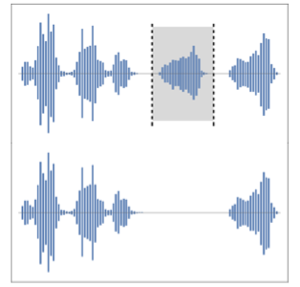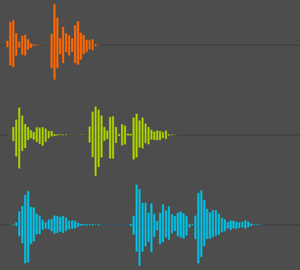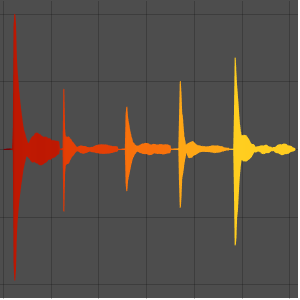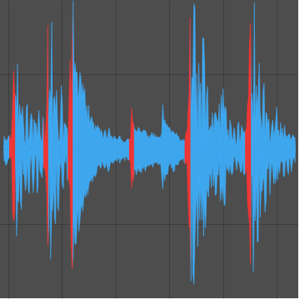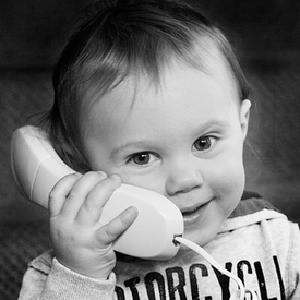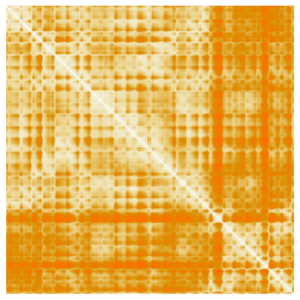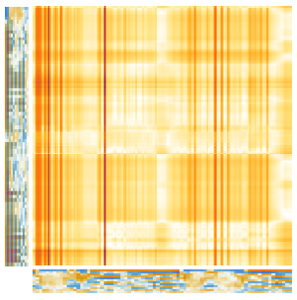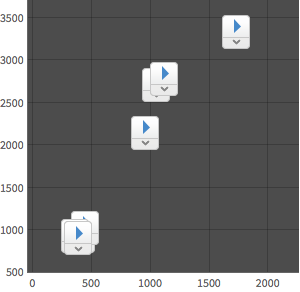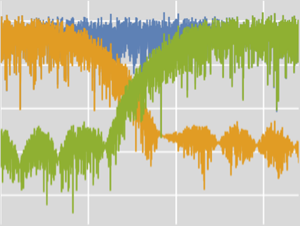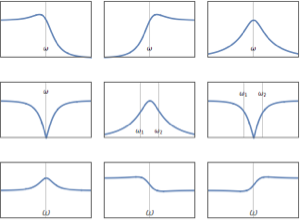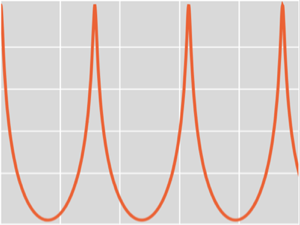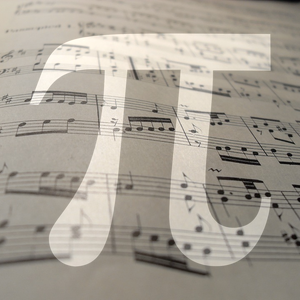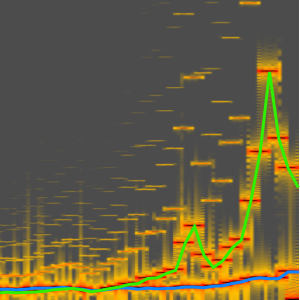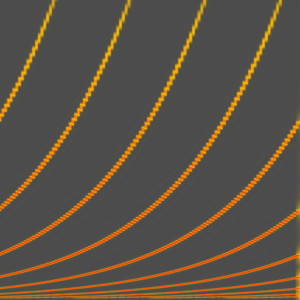Basic Audio Editing
Pad an audio signal with silence.
In[1]:=
a = ExampleData[{"Audio", "Bird"}, "Audio"];In[2]:=
AudioPad[a, Quantity[4, "Seconds"]]Change the sample rate of an audio object.
In[3]:=
AudioResample[a, Quantity[48000, "Hertz"]]Split the audio object into up to 1-second partitions.
In[4]:=
AudioSplit[a, {Quantity[0.5, "Seconds"], Quantity[1, "Seconds"]}]Out[4]=
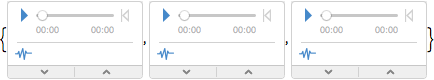
Plot the waveform of the audio.
In[5]:=
AudioPlot[a, PlotRange -> All, ImageSize -> Medium]Out[5]=
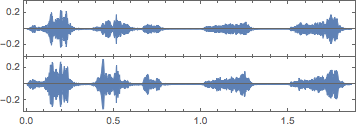
Trim the audio signal and plot the resulting waveform.
In[6]:=
AudioPlot[AudioTrim[a, {0, .9}], PlotRange -> All,
ImageSize -> Medium]Out[6]=