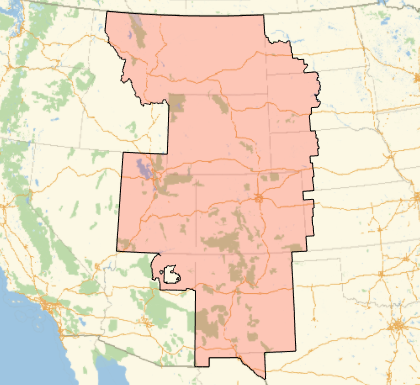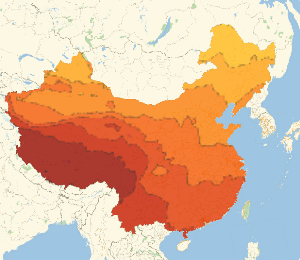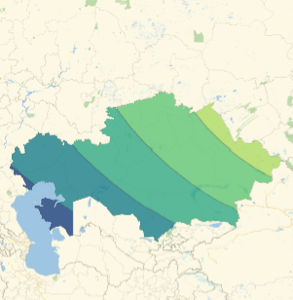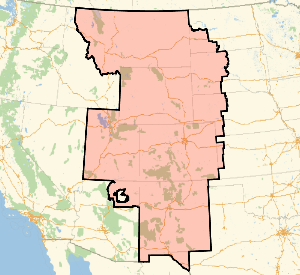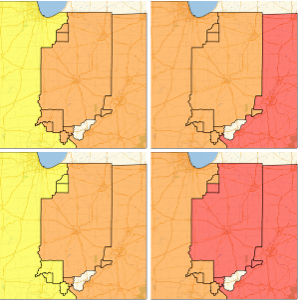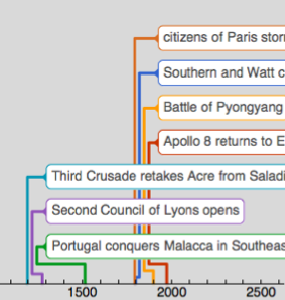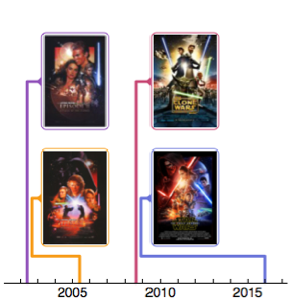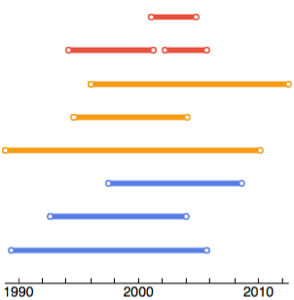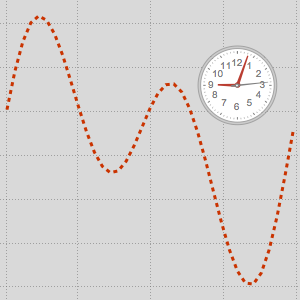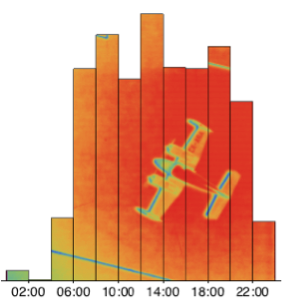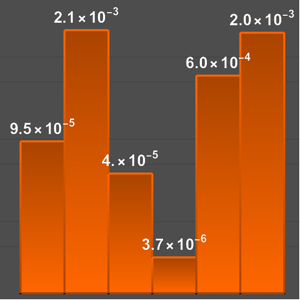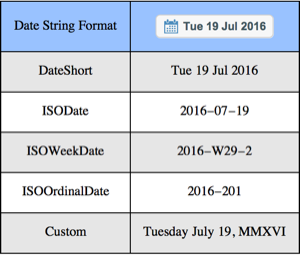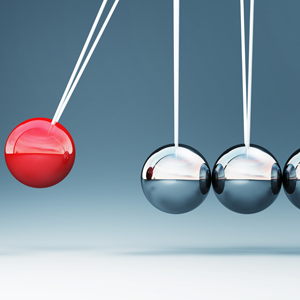Time Zone Formats
Work with different formats for time zone specifications: numeric values, strings, or entities.
Get your system time zone offset as a number of hours relative to Greenwich Mean Time.
In[1]:=
$TimeZoneOut[1]=
This is your system "TimeZone" entity.
In[2]:=
$TimeZoneEntityOut[2]=
Get the current date and time for a specific named time zone.
In[3]:=
DateObject[TimeZone -> "Asia/Tokyo"]Out[3]=
Get a list of example "TimeZone" entities.
In[4]:=
EntityValue["TimeZone", "SampleEntities"]Out[4]=
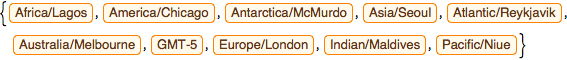
Visualize the geographic region that observes Mountain Time in the United States.
In[5]:=
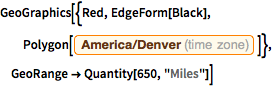
GeoGraphics[{Red, EdgeForm[Black],
Polygon[Entity["TimeZone", "America/Denver"]]},
GeoRange -> Quantity[650, "Miles"]]Out[5]=