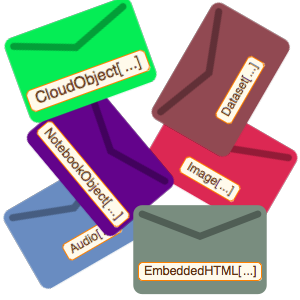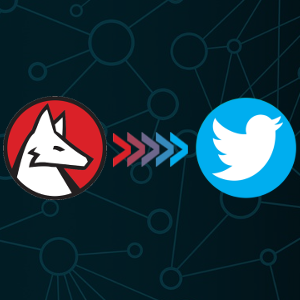Organize Messages into Folders
The Wolfram Language lets you execute all normal commands supported by the IMAP protocol, such as creating new mail folders, copying emails between folders and setting flags. The following example shows how to programmatically organize your mail accounts by copying a message from your inbox to a newly created folder.
Connect to a mail server.
Create a new folder.
Find a mail item to copy to the new folder.
Copy the item.
The new folder now contains one mail item.
The "hello, world!" email was copied from the Inbox to the Wolfram email folder.