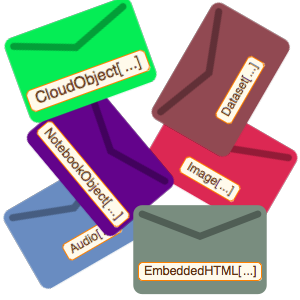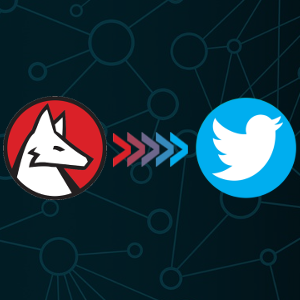Search Mail Messages
The Wolfram Language allows searching emails on the email server, which means a full local copy of your entire email account is not required. Searching uses a rich subset of the IMAP search protocols, allowing you to search by subject, body, sender, recipient, etc. and restrict searches to a particular date range.
Connect to a mail server.
Open a mail folder.
Search for emails matching a keyword in the subject lines of the Inbox folder and return the first hit.