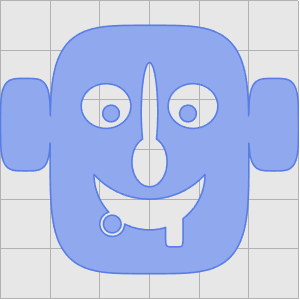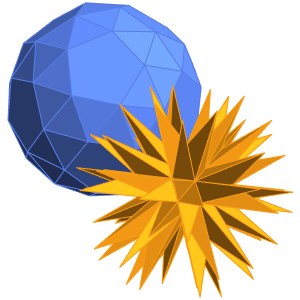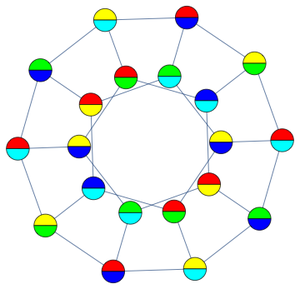Visualize Properties of Space Curves
A number of space curves and precomputed properties are available in the "SpaceCurve" entity domain.
Using this compiled data, it is easy to extract the value of geometric properties for parametrized curves and visualize them. To visualize Viviani's curve, begin by retrieving its parametric equations and other properties of interest.
In the preceding, formal variables (drawn as letters with an underdot such as t) are used to denote function slots in properties that depend on parameters. The values at a particular parameter can then be made simply by substituting in, e.g. the following.
Now plot Viviani's curve using its parametric equations and illustrate the normal (green arrow), tangent (blue arrow) and bitangent (dark yellow arrow) at various points (red dot) along the curve.
Similarly, one can easily color a curve based on a given property, such as curvature.
Here, the regions of greatest curvature are highlighted in blue.
Finally, using built-in visualization functions, it is easy to color a space curve based on parameters such as Cartesian component and parameter value.