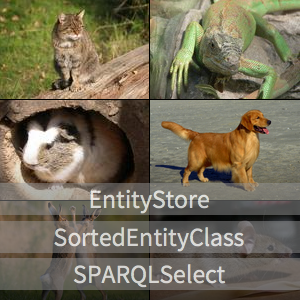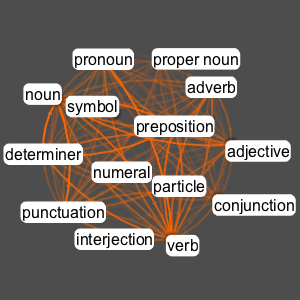Organize Family Recipes
In Version 12, you can create your own "entities", which are both customizable and computable. Once registered, these entities can be queried and manipulated just like built-in entities in the Wolfram Knowledgebase.
Create an EntityStore of family recipes. Here is a recipe for a simple pasta dish made with tuna, walnuts, olives, roasted red peppers, parsley and Swiss cheese.
Record your own voice speaking the handwritten recipe using AudioCapture and use SpeechRecognize to transcribe the recording of the handwritten recipe.
The transcription is not perfect, but it is quite close to the original text. After correcting any issues, create a symbolic representation of this recipe.
Consider an image of another recipe that was written using a typewriter.
Use TextRecognize to convert this image into text.
Again the results are very close but not quite perfect. Correct any errors that occurred during the transcription process and create another symbolic representation for this recipe.
Create an EntityStore from these recipes and several others.
Register the store for use in EntityValue.
Create a function to sum the quantities of ingredients from each step to construct an EntityGroup of ingredients for the entire recipe.
Add a qualifier to the property to easily scale the ingredient quantities up or down by a given factor.
Add nutrition properties to the "FamilyRecipe" type by leveraging the Wolfram Knowledgebase's food and nutrition data.
Introduce a property that creates word clouds of the aggregated ingredients, scaled according to a property passed in as a qualifier, making use of a ResourceFunction to convert food entities to human-readable strings.
Add a property to generate a nutrition label from the aggregated ingredients.
Build a property to show a recipe's instructions in a way to quickly understand them while working in the kitchen.