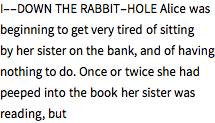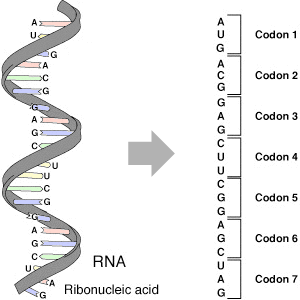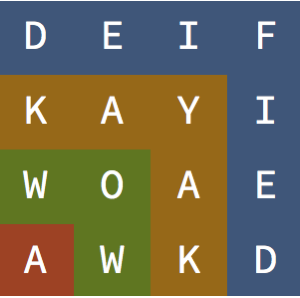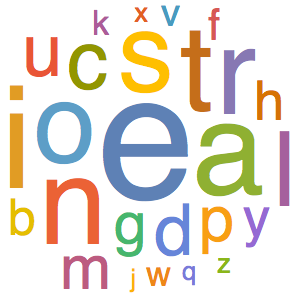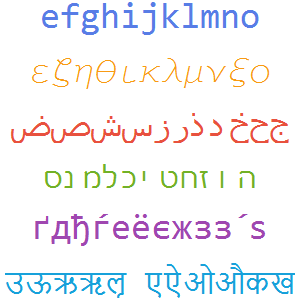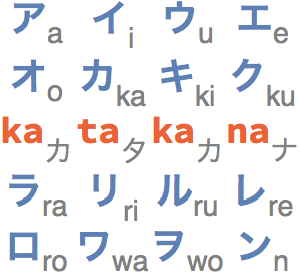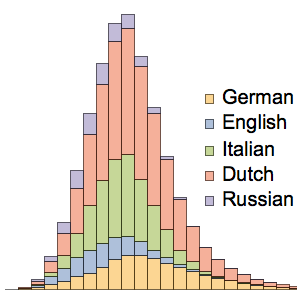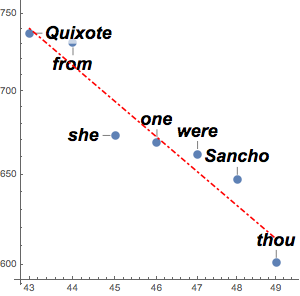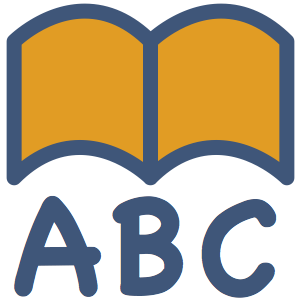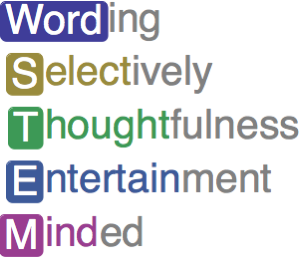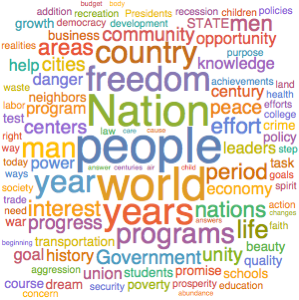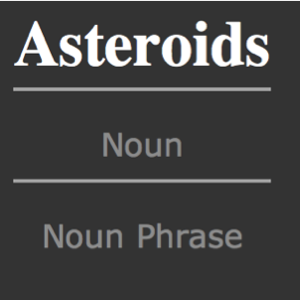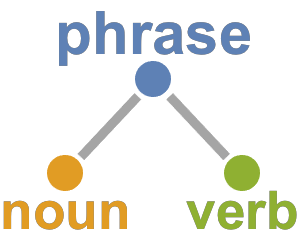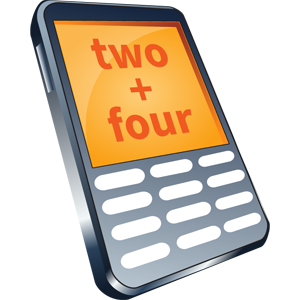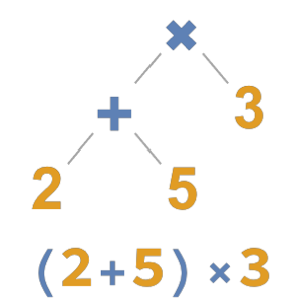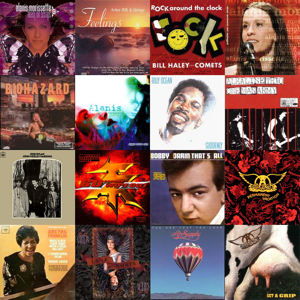Flexible String Processing
Version 11 adds a variety of low-level functions that allow flexible manipulation of strings.
Take a string containing a sequence of personal details.
In[1]:=
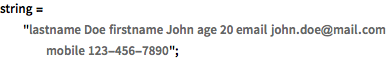
string = "lastname Doe firstname John age 20 email john.doe@mail.com \
mobile 123-456-7890";Construct a list of substrings with StringSplit.
In[2]:=
splitstring = StringSplit[string]Out[2]=
Pad all substrings with spaces on the right to make them be of length 20.
In[3]:=
padstring = StringPadRight[splitstring, 20, " "]Out[3]=
Partition the resulting expression to group strings by details.
In[4]:=
partstring = Partition[padstring, 2]Out[4]=
Use StringRiffle to concatenate all strings, inserting newlines between groups and empty strings within each group.
In[5]:=
rifstring = StringRiffle[partstring, "\n", ""]Out[5]=
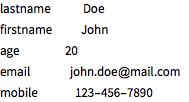
The final expression is a String object.
In[6]:=
Head[rifstring]Out[6]=
An alternative way of inserting newlines is using the function InsertLinebreaks.
In[7]:=
StringTake[ExampleData[{"Text", "AliceInWonderland"}], 200]Out[7]=
In[8]:=
StringTake[ExampleData[{"Text", "AliceInWonderland"}], 200];
InsertLinebreaks[%, 40]Out[8]=