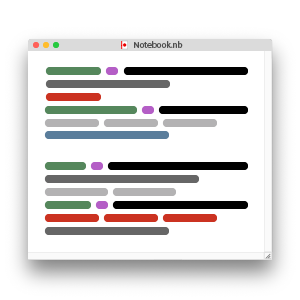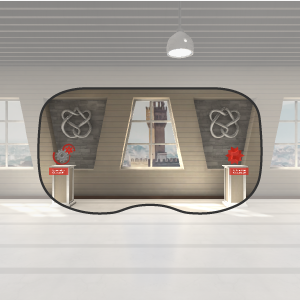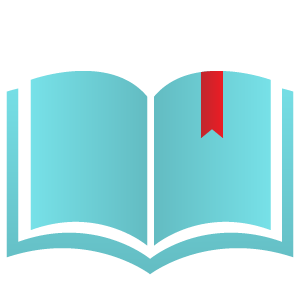Use Desktop Engine and the Cloud API
The Wolfram Engine, implementing the Wolfram Language in many environments, including desktop systems and in the cloud, is immediately accessible from Unity scripts.
Use EmbedCode to create the C# code for calling the Wolfram Cloud API from Unity and build a game that gives information about countries from the Wolfram Knowledgebase.
Extract basic country information based on latitude and longitude data.
For example, at the latitude 0 and longitude 0.
Use EmbedCode to create the code for calling a cloud API from Unity and save the generated code in the Unity project "world".
The Unity project "world" is made into a scene with a globe and modules to display country data generated from the Wolfram Knowledgebase. Open the project with UnityOpen.
After opening the scene, use UnityBuild to build the game.