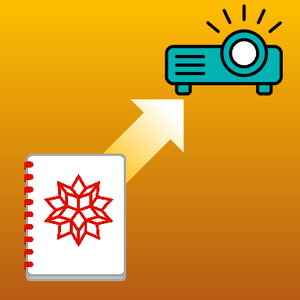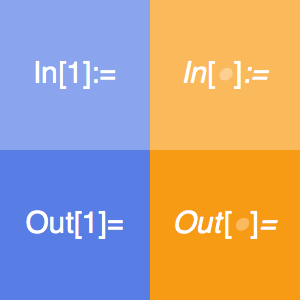Email Notebooks
Using the built-in SendMail functionality, the notebook front end provides a simple interface for emailing any open notebook as an attachment. If you have configured your mail settings in the Preferences... dialog, your configured mail provider will be used. Otherwise, the mail is sent from your Wolfram Cloud login.
Use the File ▶ Send To... menu item to begin sending the email.
Enter email recipients and a subject line; optionally, add a message or choose the account to send from.
Optionally, publish to the Wolfram Cloud and email the link; this is particularly useful for large files.
The system provides a notification indicating whether the email was successfully sent.