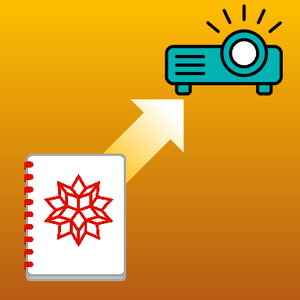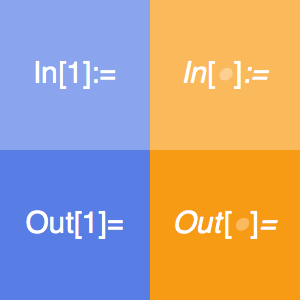Present Notebooks
The notebook interface has long supported slide shows in some form. Version 12 includes a radical update to the previous system.
New slide shows can be created using the File ▶ New ▶ Presenter Notebook... menu item.
Several themes are offered for presentations.
Additionally, the interface offers theme customizations that can override the font and color sets.
The resulting notebook includes a toolbar with useful options for editing and presenting.
For example, notebooks can be scaled to the expected projector resolution to test presentations.
Bring up a palette of thumbnails for the presentation.
Font sizes and images are responsive to the window size.
Side note cells can be added, which are invisible during presentations.
The side note palette can be used to view side notes on another screen during presentations.
Side code cells can include input to paste during the presentation. Left-clicking the side code in the palette pastes the input, while right-clicking it both pastes and evaluates it.