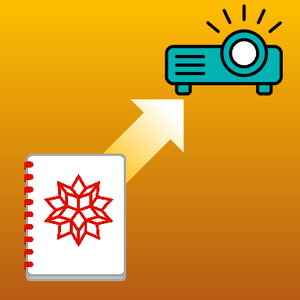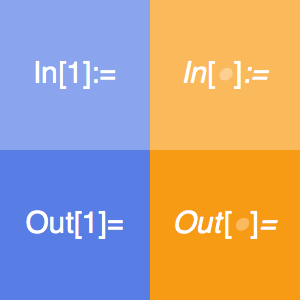Interactively Iconize Content
Some code editors support the notion of "folding" code, meaning that they allow it to be collapsed so that its presence is visible, but the details are minimized. This can be useful to understand the overall structure of code while masking details. In Wolfram notebooks, this can be done by iconizing a selection.
Begin with code that has various option settings important for output, but which make the input more difficult to read.
Select the options and choose Edit ▶ Un/Iconize Selection; the command is also in the context menu.
Opening the opener reveals the nature of the content and includes a button to uniconize the expression.