| 15 | The Scope of the Wolfram Language |
In the past 14 sections, we’ve seen many things the Wolfram Language can do. But what we’ve seen is only the very beginning. We’ve discussed around 85 built-in functions—but altogether the language has more than 6000.
You can go to the Documentation Center to start exploring all these functions.
The front page of the Wolfram Language Documentation Center:
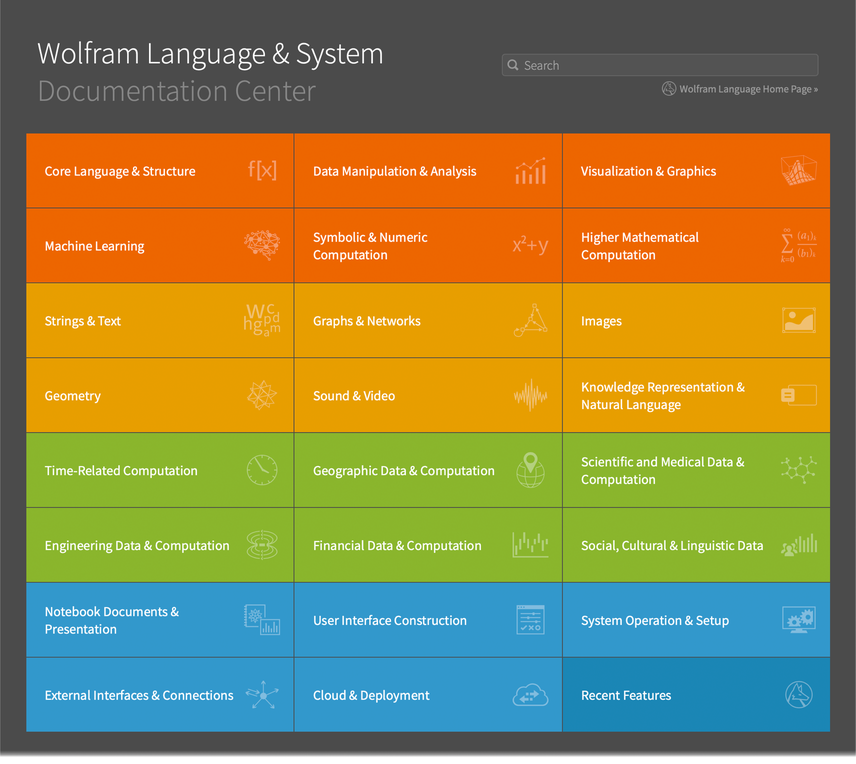
Let’s pick Geometry as an example.
Click the Geometry tile:
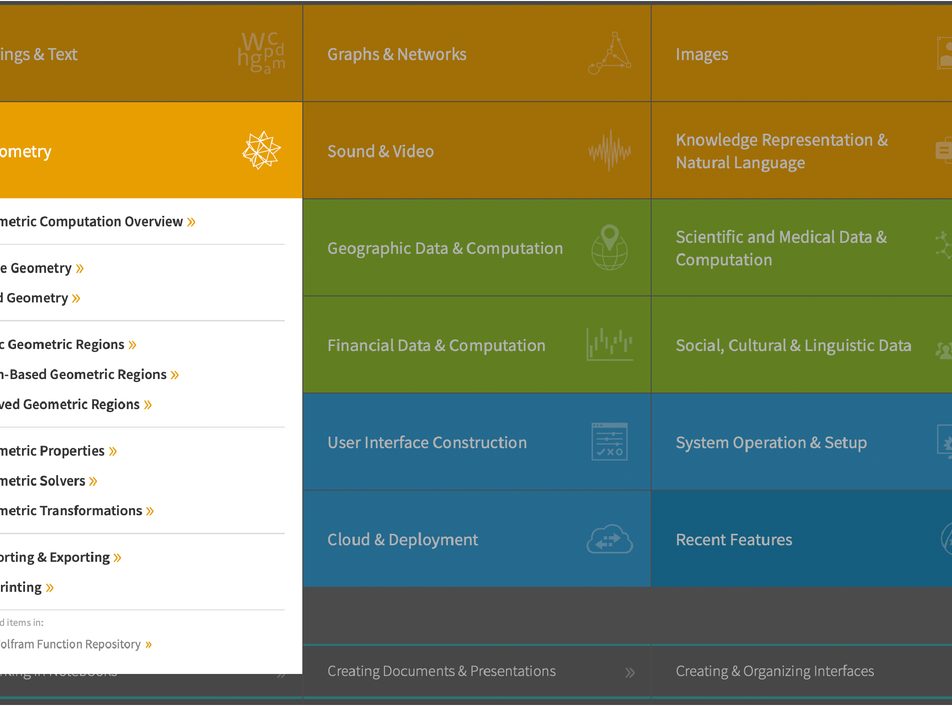
The Documentation Center has guide pages with overviews of functions related to particular topics.
The guide page for Plane Geometry:
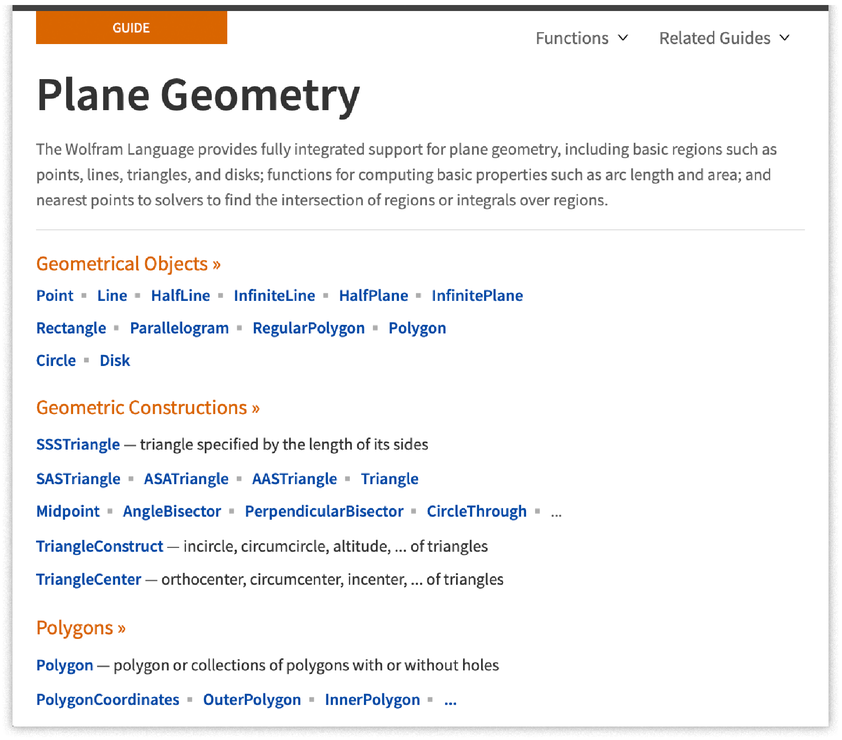
Now you can visit the function page for a particular function, say Parallelogram.
The function page for Parallelogram:
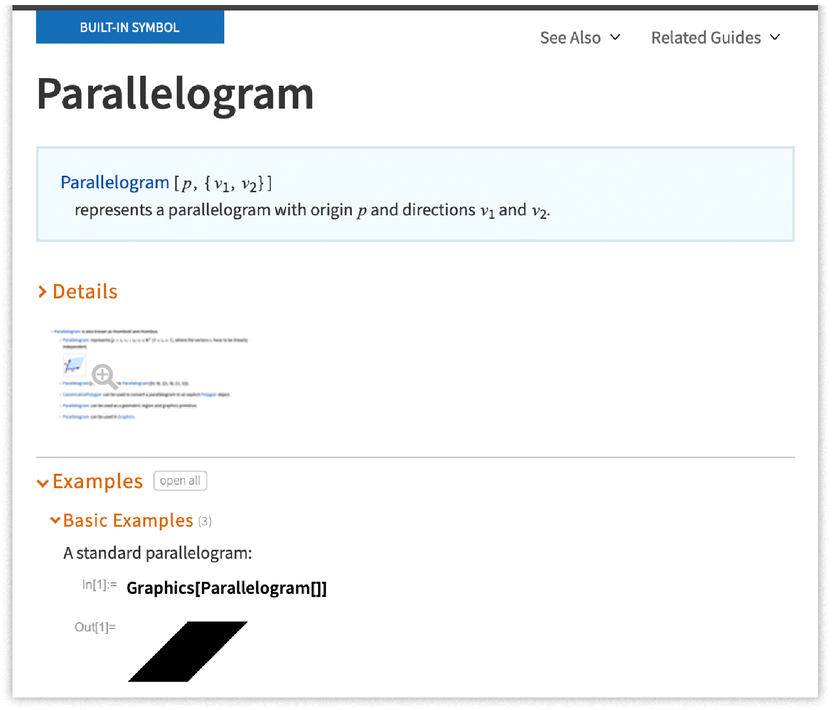
There’s a summary at the top, then lots of examples of how the Parallelogram function can be used, as well as a section to open to get more details.
Run the first example from the Parallelogram function page:
In[1]:=
Out[1]=
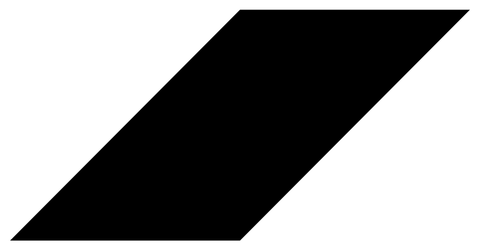
Whenever you start typing the name of a function, you’ll see an autocomplete menu. Click the  to see the function page for a particular function.
to see the function page for a particular function.
Select from the autocomplete menu to pick a function:
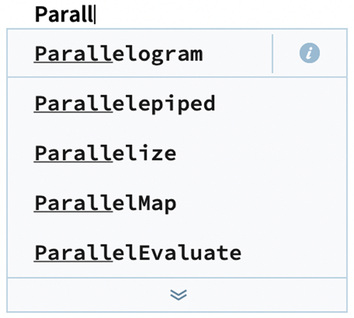
Press the  to see:
to see:
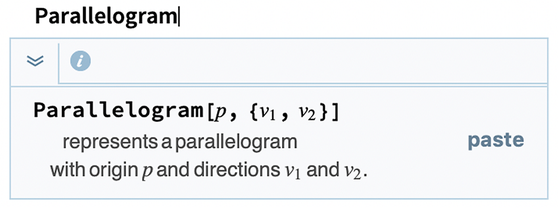
All the functions in the Wolfram Language follow the same principles—so for example the Parallelogram function works very much like the RegularPolygon function that we already discussed.
How do I get to the Documentation Center?
It depends where you’re running the Wolfram Language. If you’re using the web or mobile, click the  icon. On the desktop, go to the Help menu.
icon. On the desktop, go to the Help menu.
How do I try examples in the documentation?
Often you can just run them right inside the documentation. Alternatively, copy them to your working notebook and run them there.
How long does it take to learn the whole Wolfram Language?
As in learning a human language, it takes some time to become fluent, and to know the principles of the language. One can go on learning specific vocabulary almost indefinitely.
How much of the Wolfram Language does one need to know to use it in practice?
One needs to know its principles, as they are covered, for example, in this book. As with a human language, one can have a comparatively small working vocabulary, not least because there are usually many ways to express a given thing. It’s easy to expand vocabulary in any particular case just by looking at documentation.
How can I read Wolfram Language code if I’m not fluent in English?
It’ll help if you switch on code captions—which give short descriptions for every function name that appears, and are available for many languages.
- There’s computable data about the structure of the Wolfram Language right in the Wolfram Language, accessible from WolframLanguageData.