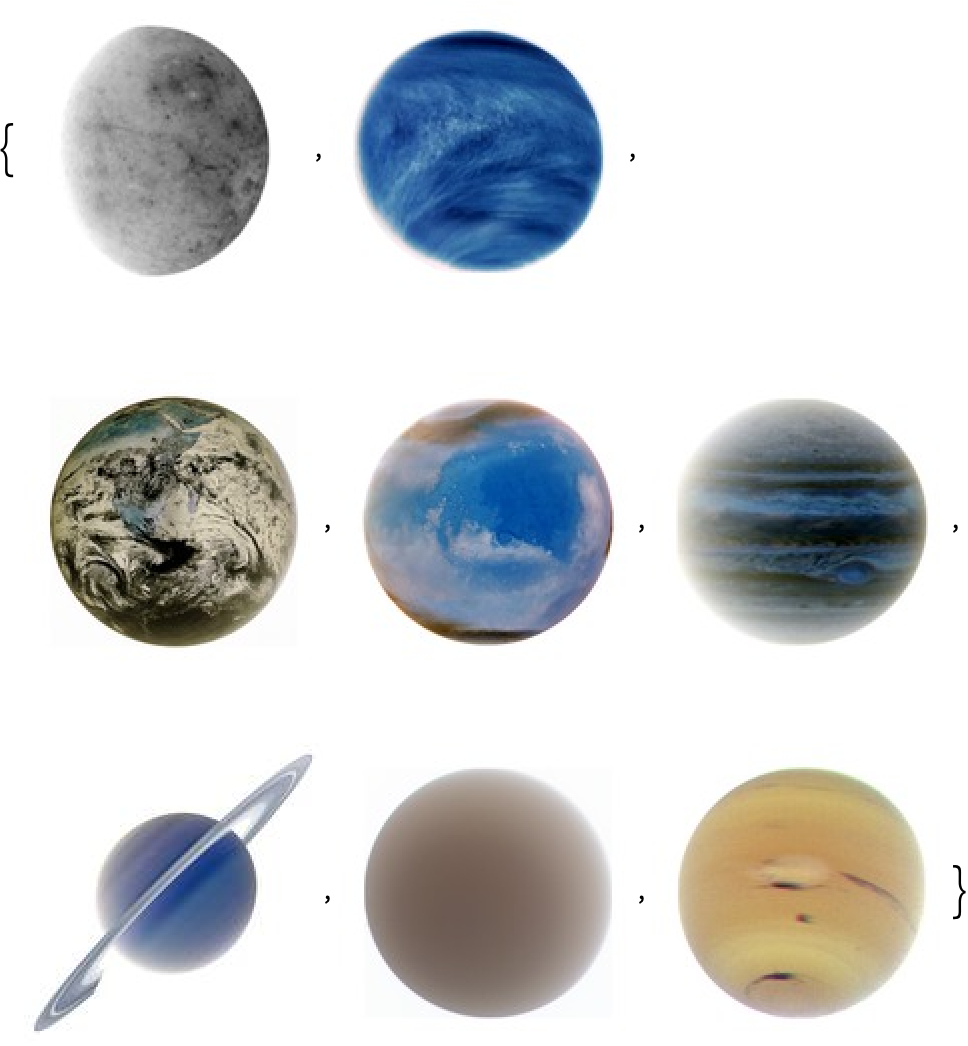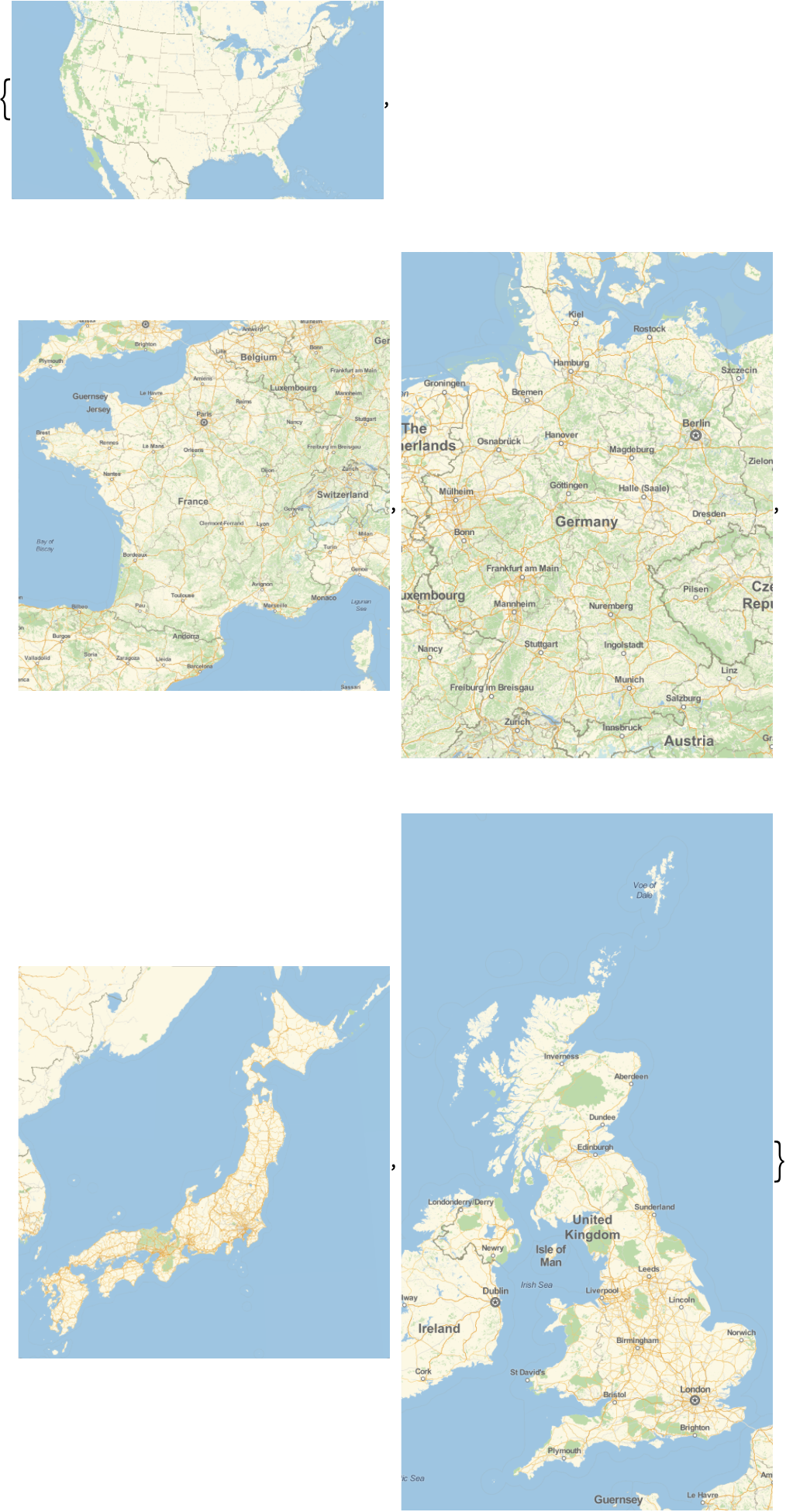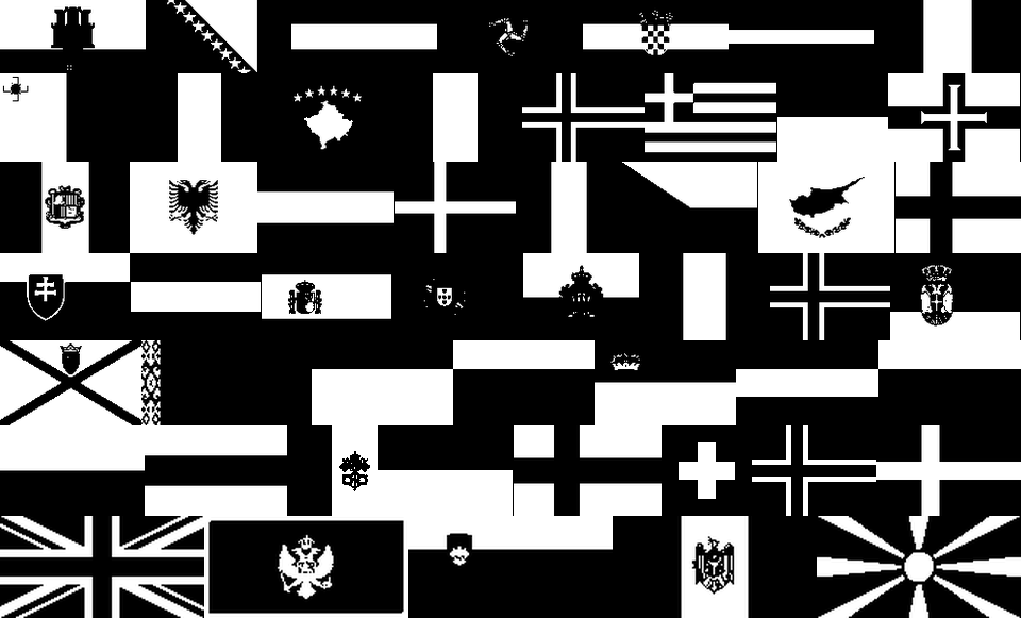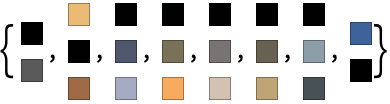| 25 | Ways to Apply Functions |
When you write f[x] it means “apply the function f to x”. An alternative way to write the same thing in the Wolfram Language is f@x.
f@x is the same as f[x]:
In[1]:=
Out[1]=
It’s often convenient to write out chains of functions using @:
In[2]:=
Out[2]=
Avoiding the brackets can make code easier to type, and read:
In[3]:=

Out[3]=
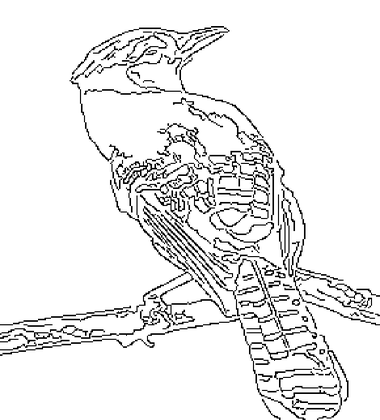
There’s a third way to write f[x] in the Wolfram Language: as an “afterthought”, in the form x//f.
Apply f “as an afterthought” to x:
In[4]:=
Out[4]=
You can have a sequence of “afterthoughts”:
In[5]:=
Out[5]=
In[6]:=

Out[6]=

Apply numerical evaluation “as an afterthought”:
In[7]:=
Out[7]=
In working with the Wolfram Language, a powerful notation that one ends up using all the time is /@, which means “apply to each element”.
Apply f to each element in a list:
In[8]:=
Out[8]=
f usually would just get applied to the whole list:
In[9]:=
Out[9]=
Framed is a function that displays a frame around something.
Display x framed:
In[10]:=
Out[10]=
Applying Framed to a list just puts a frame around the whole list.
Apply Framed to a whole list:
In[11]:=
Out[11]=
@ does exactly the same thing:
In[12]:=
Out[12]=
In[13]:=
Out[13]=
The same thing works with any other function. For example, apply the function Hue separately to each number in a list.
In[14]:=
Out[14]=
Here’s what the /@ is doing:
In[15]:=
Out[15]=
It’s the same story with Range, though now the output is a list of lists.
In[16]:=
Out[16]=
Here’s the equivalent, all written out:
In[17]:=
Out[17]=
Given a list of lists, /@ is what one needs to do an operation separately to each sublist.
Apply PieChart separately to each list in a list of lists:
In[18]:=
Out[18]=
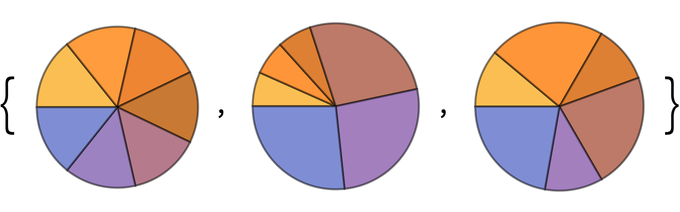
Apply Length to each element, getting the length of each sublist:
In[19]:=
Out[19]=
Applying Length to the whole list just gives the total number of sublists:
In[20]:=
Out[20]=
Apply Reverse to each element, getting three different reversed lists:
In[21]:=
Out[21]=
Apply Reverse to the whole list, reversing its elements:
In[22]:=
Out[22]=
As always, the form with brackets is exactly equivalent:
In[23]:=
Out[23]=
Some calculational functions are listable, which means they automatically apply themselves to elements in a list.
In[24]:=
Out[24]=
The same is true with Prime:
In[25]:=
Out[25]=
A function like Graphics definitely isn’t listable.
This makes a single graphic with three objects in it:
In[26]:=
Out[26]=

This gives three separate graphics, with Graphics applied to each object:
In[27]:=
Out[27]=
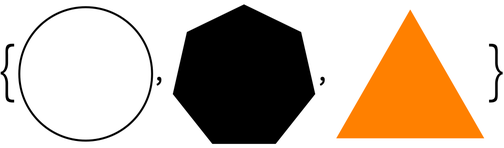
When you enter f/@{1, 2, 3}, the Wolfram Language interprets it as Map[f, {1, 2, 3}]. f/@x is usually read as “map f over x”.
The internal interpretation of f/@{1, 2, 3}:
In[28]:=
Out[28]=
| f@x | equivalent to f[x] | |
| x//f | equivalent to f[x] | |
| f/@{a,b,c} | apply f separately to each element of the list | |
| Map[ f,{a,b,c}] | alternative form of /@ | |
| Framed[expr] | put a frame around something |
25.4Make a list of letters of the alphabet, with a frame around each one. »
25.5Color negate an image of each planet, giving a list of the results. »
25.7Binarize each flag in Europe, and make an image collage of the result. »
25.8Find a list of the dominant colors in images of the planets, putting the results for each planet in a column. »
25.9Find the total of the letter numbers given by LetterNumber for the letters in the word “wolfram”. »
Why not always use f@x instead of f[x]?
f@x is a fine equivalent to f[x], but the equivalent of f[1+1] is f@(1+1), and in that case, f[1+1] is shorter and easier to understand.
It comes from math. Given a set {1, 2, 3}, f/@{1, 2, 3} can be thought of as mapping of this set to another one.
Typically “slash slash” and “slash at”.
It’s determined by the precedence or binding of different operators. @ binds tighter than +, so f@1+1 means f[1]+1 not f@(1+1)or f[1+1]. // binds looser than +, so 1/2+1/3//N means (1/2+1/3)//N. In a notebook you can find how things are grouped by repeatedly clicking on your input, and seeing how the selection expands.