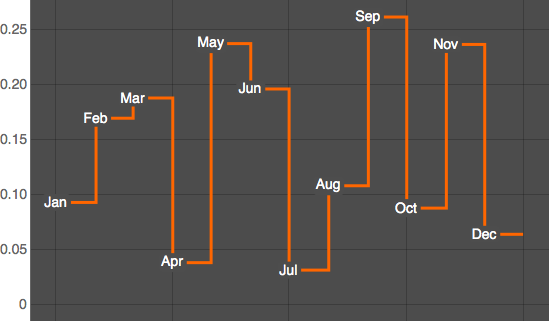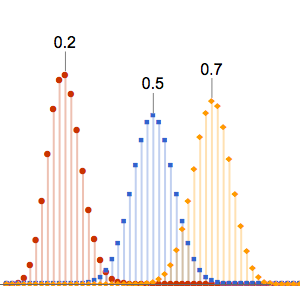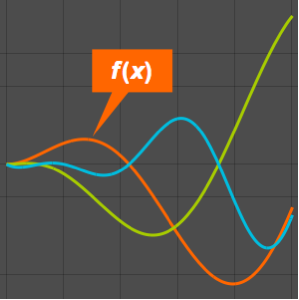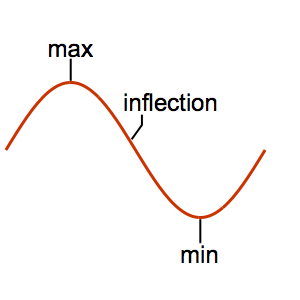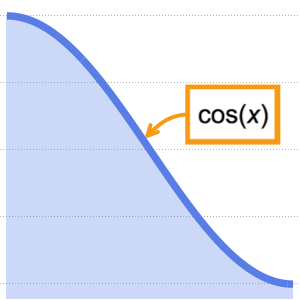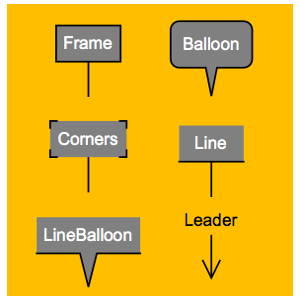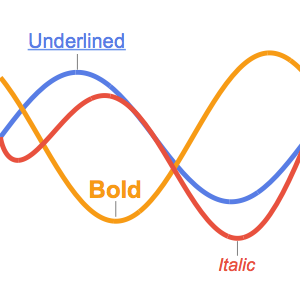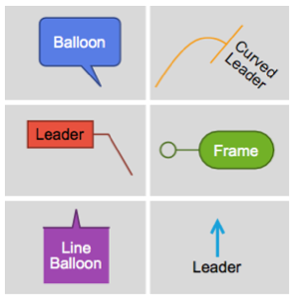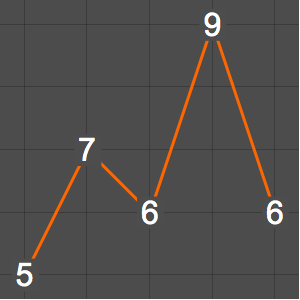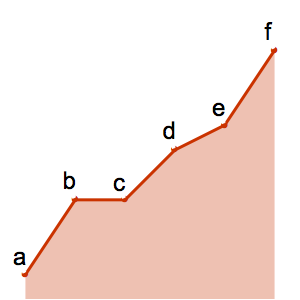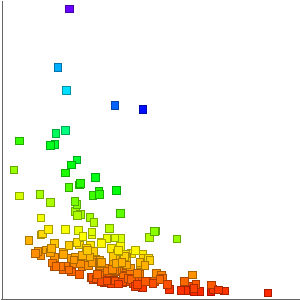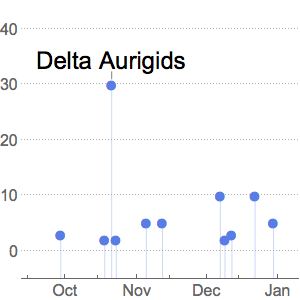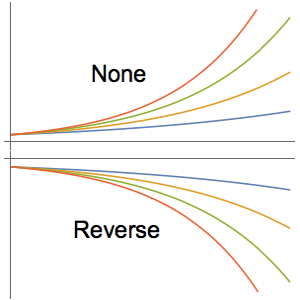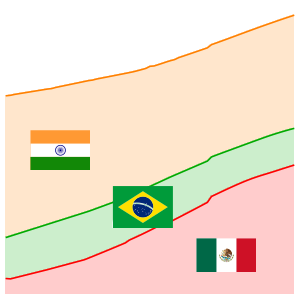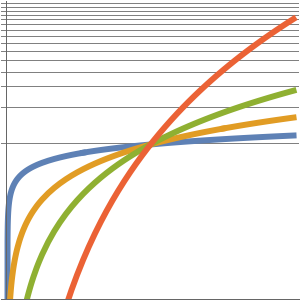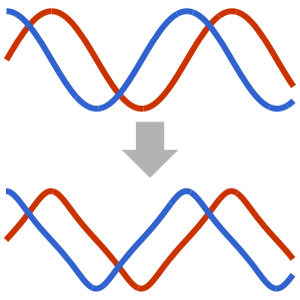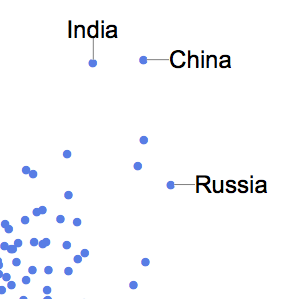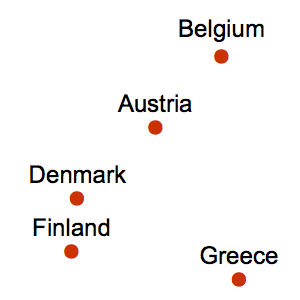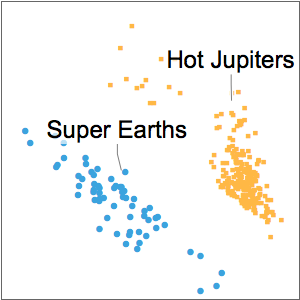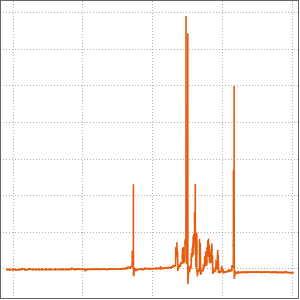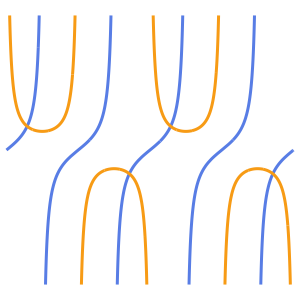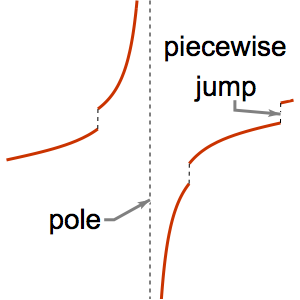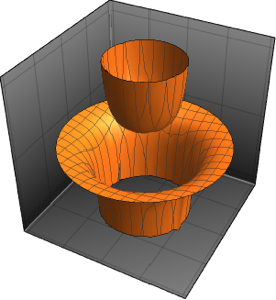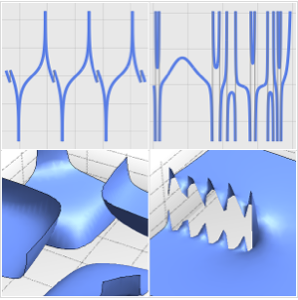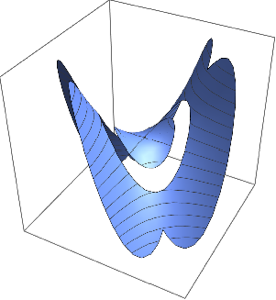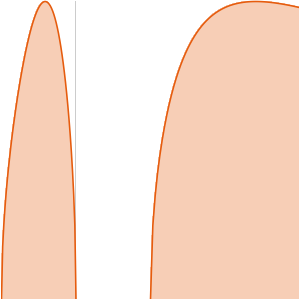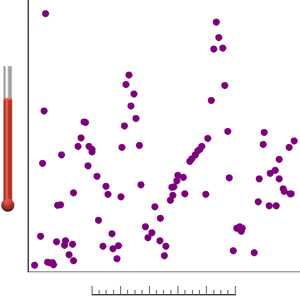Auto-labeling Data
ListPlot and related functions support LabelingFunction now.
show complete Wolfram Language input
When proper metadata is present, LabelingFunction automatically uses it as labels.
In[2]:=
months = {"Jan", "Feb", "Mar", "Apr", "May", "Jun", "Jul", "Aug",
"Sep", "Oct", "Nov", "Dec"};In[3]:=
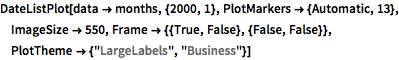
DateListPlot[data -> months, {2000, 1},
PlotMarkers -> {Automatic, 13}, ImageSize -> 550,
Frame -> {{True, False}, {False, False}},
PlotTheme -> {"LargeLabels", "Business"}]Out[3]=
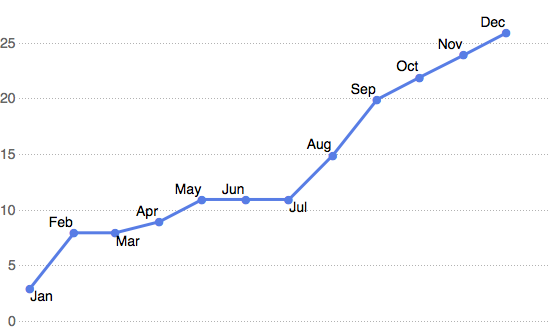
Use Callout in LabelingFunction.
In[4]:=
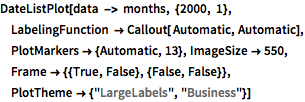
DateListPlot[data -> months, {2000, 1},
LabelingFunction -> Callout[ Automatic, Automatic],
PlotMarkers -> {Automatic, 13}, ImageSize -> 550,
Frame -> {{True, False}, {False, False}},
PlotTheme -> {"LargeLabels", "Business"}]Out[4]=
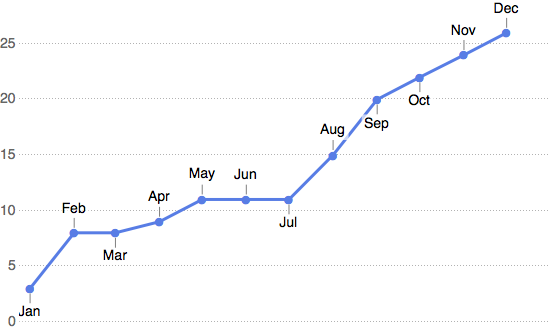
Place the labels centered where the data is.
In[5]:=
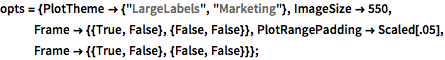
opts = {PlotTheme -> {"LargeLabels", "Marketing"}, ImageSize -> 550,
Frame -> {{True, False}, {False, False}},
PlotRangePadding -> Scaled[.05],
Frame -> {{True, False}, {False, False}}};In[6]:=
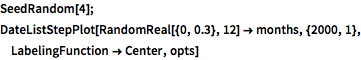
SeedRandom[4]; DateListStepPlot[
RandomReal[{0, 0.3}, 12] -> months, {2000, 1},
LabelingFunction -> Center, opts]Out[6]=